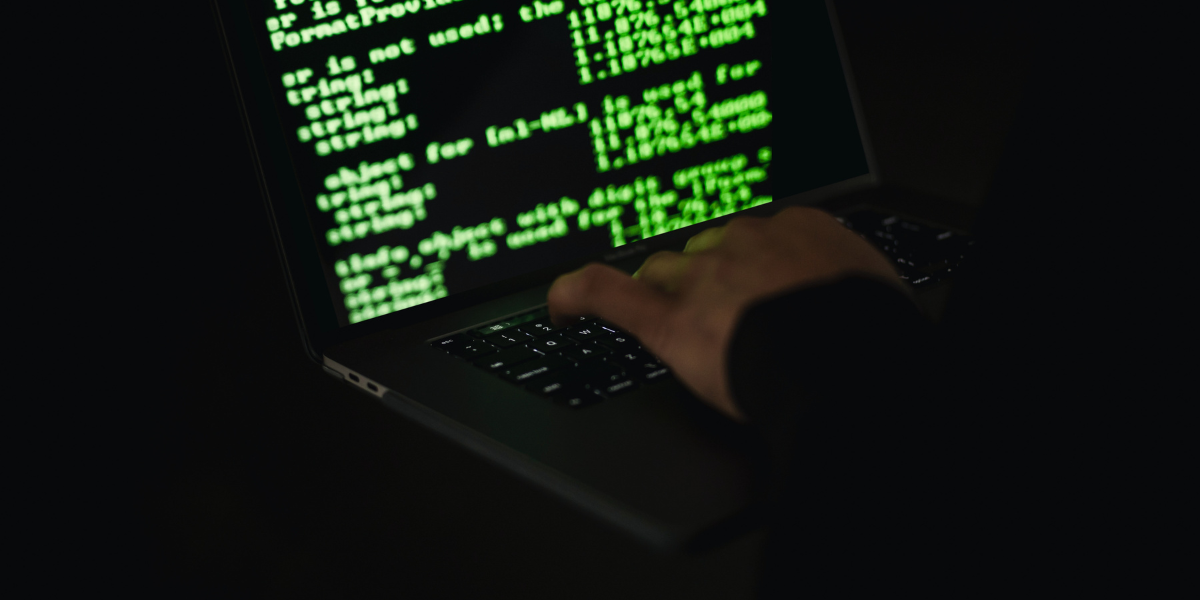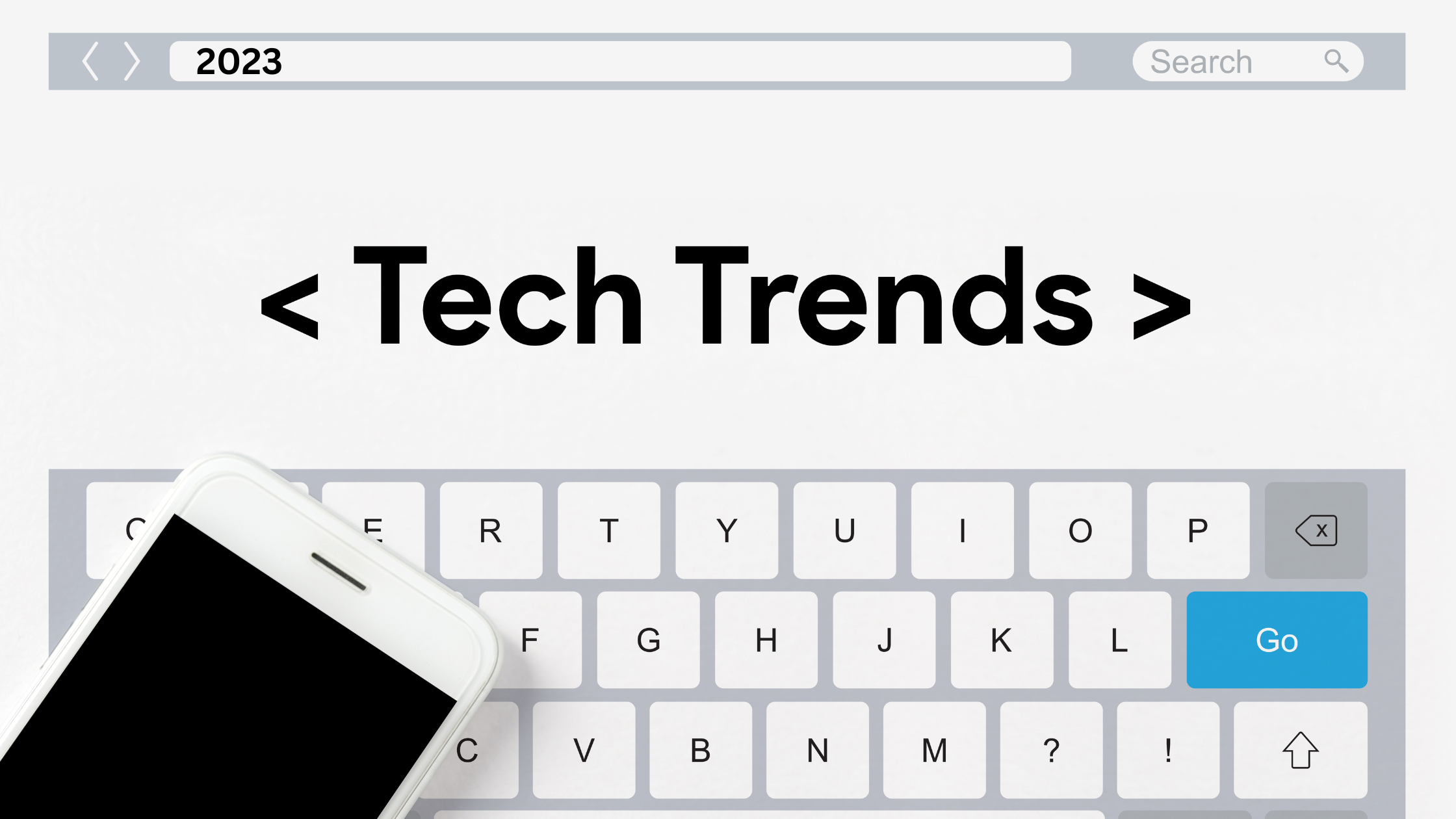What Do Viruses and Other Malware Do?
The internet is remarkable, from streamlining our businesses to allowing us to co-work internationally to being the home to some really cute cat videos, but it’s not a place you want to find yourself unprotected. While the internet is full of convenience and opportunity, we’re not the only ones taking advantage of it. According to one report, 560,000 new types of malware are detected every day. The same report says that four companies fall victim to malware for each minute of the day. The most prominent malware threat comes from a Trojan, meaning it’s disguised as something legitimate, but it fooled you.
This is why educating yourself and your team to identify common malware pitfalls is so important. And why cyber security needs to be a top priority for your company. Even big corporations fall victim to cybercriminals, so you must take this seriously.
What is Malware, and What Does It Do?
Malware is a severe threat. It’s software that sneaks into your computer and destroys everything on it. The term malware is short for “malicious software.”
You might think that malware only threatens your computer, but that’s not true. It can also hit your smartphone or tablet. Any device that connects to the internet risks being infected with malware.
Cybercriminals will often use malware to extract data from your computer. Then, they like to use it as ransom to get people to pay them to get the information back. It’s why having a managed security system is so important.
What Are Viruses and What Do They Do?
A computer virus is simply a type of malware that attaches to another program and replicates it after it’s used on a computer, tablet, or mobile device.
Often, computer viruses are spread through email. They typically come in an attachment, and the virus loads onto your computer when you click on the attachment. You won’t even know you did it at first.
As with other malware, viruses can destroy your data and can also slow down your computer. For many people, that might be the first sign something is wrong.
This is a severe threat, especially for businesses that have employees are may not be as computer savvy when it comes to these threats. It’s just too easy for one employee to spread it to another.
What Are the Negative Impacts of Both?
Malware and other computer viruses steal your data, hold it for ransom, slow your computer down, and spread quickly between employee computers. But other harmful things can happen when you are a victim of malware attacks.
Expect Them to Steal Your Information
When you fall victim to malware, your personal and business information is now in the hands of cybercriminals. Sometimes, they won’t hold it for ransom; they’ll sell it to someone else.
They now have your computer browser history, all your passwords, and your client’s information.
It Will Not Be Business As Usual
Don’t expect your employees to be able to go about their jobs as usual. They’re going to run into many detours trying to use their computer, usually in the way of pop-ups. And some cyber criminals like to have a little fun by setting up, so they are constantly redirected to your competition’s site.
What You Need to Do to Protect Your Business
You might not feel like your business can afford the extra expense of hiring IT services, but the truth is, you can’t afford not to. Managing your business’ infrastructure is a full-time job. Let our experts at Intuitive Network do it for you. Our experts are reliable and proactive. You can expect to feel peace of mind knowing they have your back.
How to Make Tech Work For You as We Enter 2023
As we head into these final months of 2022, it’s time for us to take a holistic look at the year ahead. We’re more than two years out from the beginning of the pandemic, and it’s clear that remote and hybrid work models are here to stay. A recent Pew Research Center Survey noted that nearly 60% of workers in the U.S. who can work remotely would continue to do so by choice. This new work model can come with many benefits - not the least of which is an improved work/life balance for your employees. This shift also necessitates new collaboration tools and technologies that make your company’s day-to-day operations smoother and more effective. Ultimately, these new technologies should make your business life easier.
Top 5 Tips to Make Tech Work For You
When it comes to new technologies, it can often feel like the possibilities are endless! Luckily you don’t need a computer science degree to work through all these choices. We’ve created the following list of the top 5 ways to make technology work for you. This list aims to help improve your business workflow, and our team is here to ensure you won’t have any IT headaches as you head into 2023!
1. Remote CyberSecurity
Cybersecurity has always been an integral part of your company’s security efforts, but as remote work trends increase in popularity, it’s essential to invest in cybersecurity for your employees’ home networks. This can often seem challenging since it requires setting up Virtual Private Networks (VPNs) or similar security measures to ensure security for employees working from home. Since this trend is here to stay, discussing ways to increase your company’s remote cybersecurity is important.
2. Software-as-a-Service (SaaS)
This next trend continues our first tip. As the workplace moves to more flexible and hybrid work models, SaaS and cloud-based platforms are on track to eclipse on-premise IT approaches. A recent Gartner report predicts that cloud offerings will grow to $655 billion in revenue by 2023, up $111 billion from 2022. While these SaaS and cloud infrastructures are necessary to meet the demands of current work trends, there is also the added benefit of significant savings. According to a recent Microsoft IT Pros report, companies are seeing an average annual savings of around 30%. Moving to the cloud provides convenient scalability with seemingly endless data storage that can easily surface on-premise capacity limits.
3. Device Flexibility
A flexible work model means more companies and employees seek flexibility in their work devices. Many are opting for the ability to work on lighter-weight handheld mobile devices. Since your company has already followed tip #2 and invested in SaaS and cloud-based infrastructure, you’ll have no problem keeping up with this demand! This software can make it easy for employees to work from anywhere, on any device.
4. Adaptive AI
AI is quickly becoming an integral part of our daily work and personal lives. Predictive coding, data analytics, and smarter algorithms are becoming more effective and efficient than ever. Adaptive AI systems can dynamically use real-time feedback and shift learning while adjusting goals. Traditional AI functions on static learning capabilities with slower development times. Essentially it’s unable to learn from interacting with its data. This new adaptive AI can learn from new data and experiences and adjust accordingly.
5. Superapps
You’ve heard of apps, but have you heard of a superapp? Simply put, a superapp combines the features of an app platform into one ecosystem. According to Gartner, half of the world’s population is expected to be a daily user of multiple superapps by 2027. This trend will affect workflow, collaboration, and messaging platforms, due to the ability of superapps to consolidate and replace multiple apps.
Need Help Implementing with IT?
Whether you’re a small, midsize, or enterprise business, our team is here to support your IT needs. Our progressive IT services are customized to ensure we can alleviate your unique pain points while also helping you grow your company into the future.