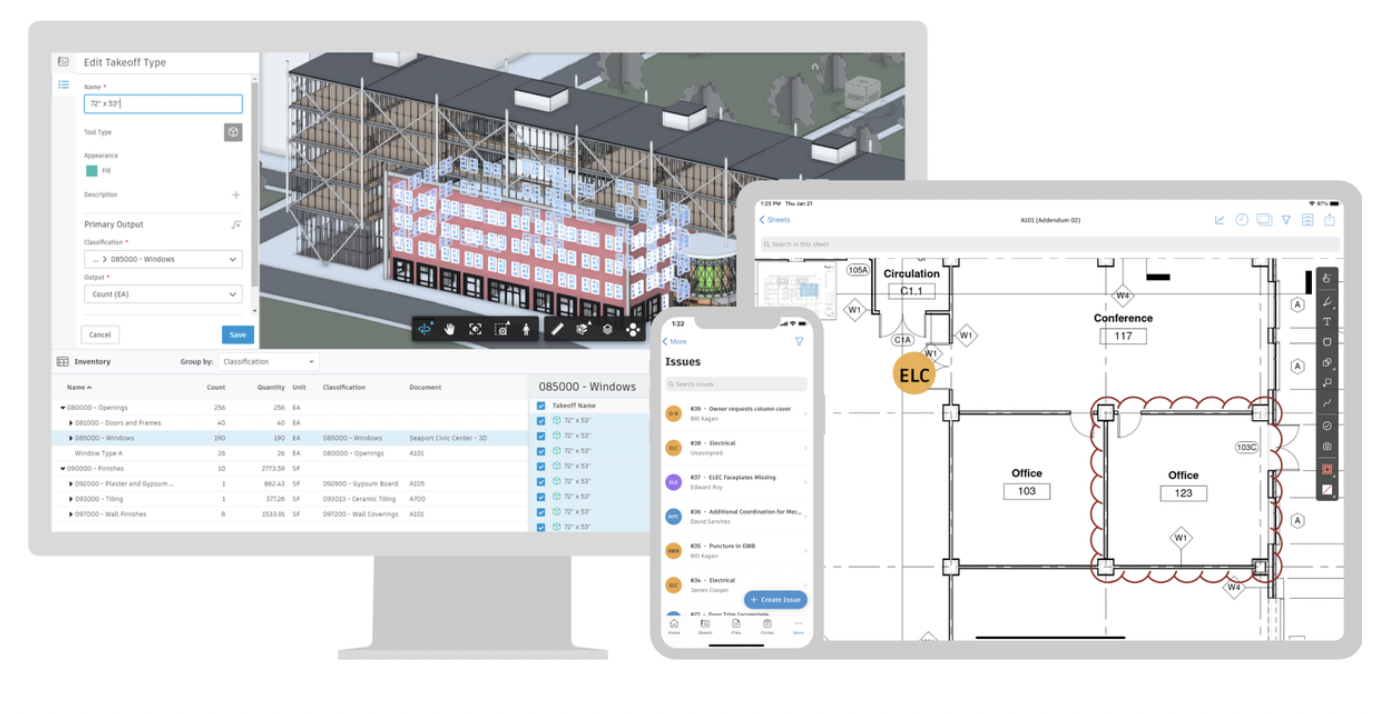Everything You Need to Know About PlanGrid
When it comes to the construction industry, we know that every minute counts. Discovering ways to save an hour or even minutes each day could result in significant budget savings when considering the rise of material and labor costs. One of the ways we can help our construction clients is by increasing their efficiency and management of their projects through mobile app integration.
Since construction companies' work in the field is spread across multiple project sites, managing so many moving parts (literally!) Some of the benefits of using mobile app integration for construction companies include:
- Improving planning and scheduling
- Improved communication and collaboration
- Increase project management workflow
- Easier file access and sharing
- Effect budget management
Utilizing mobile app integration can save construction companies valuable time and resources, both of which are particularly scarce these days! Yet keeping time on projects requires a commitment to continuously improving and implementing new processes and technologies. One of the most exciting new technologies that we use to help our construction clients manage their projects and workflow, is PlanGrid.
How PlanGrid Saves Time in the Construction Field

Photo credit: PlanGrid
PlanGrid is an incredible tool that can help organize construction plans on a mobile device. It is used by major construction firms in 400,000+ projects, storing 30 million pages of blueprints in digital format. Currently, it’s considered one of the most downloaded construction management software. One of the things that makes this tool so powerful is that PlanGrid constantly evaluates how it can equip construction teams to build faster while retaining a high-quality standard.
Here are a few of the top features of PlanGrid mobile app that will help save time on construction management:
- Document management: Construction projects can generate hundreds of thousands of documents, and a lack of solid organization of these materials can result in costly schedule delays or rework. PlanGrid’s mobile app allows for quick and easy uploading of documents and an automated sheet publishing flow, saving hours of saving and manual uploading efforts. Each document will be scanned, linked, and labeled before being loaded onto devices used by the office and field teams. Any document revisions are organized, so all team members are guaranteed to be working from the latest set.
- Task management: PlanGrid’s mobile app also allows for the simple creation and management of tasks for planned work or to keep track of issues that need to be resolved. That feature enables teams to track work through all construction phases by creating planned work tasks. Whether an architect uploads a spreadsheet of punch list items for subcontractors to complete, or maps planned work items, this tool handles all of this with seamless and immediate integration across the entire team’s devices. Check out PlanGrid’s video on Task Sheet management for a deeper dive into this feature.
- Task Reports: Throughout any construction project, the client and/or stakeholders must be informed about costs and scheduled impacts. PlanGrid’s Task Report feature allows users to customize task reports to share relevant information and ensure consistent communication with all team members.
- Field Reports: Construction teams need to complete various forms - such as timesheets, daily safety inspections, job hazard analysis, etc. - daily. The Field Report feature allows for teams to quickly complete and submit these reports, which can then be emailed to any team members who need to monitor those reports.
- PlanGrid Connect: Construction projects are complex and often require integrating technology platforms to serve the needs of certain projects. PlanGrid Connect allows construction companies to customize how they share information between their teams' applications. The number of integrations that PlanGrid Connect offers are constantly expanding!
Pricing Plans: Pros & Cons

Photo Credit: CompareCamp.com
Depending on your construction company’s needs, PlanGrid offers three different pricing plans:
- Free Trial
- This plan is great for those looking to try the program before purchasing. The free trial lasts 21 days.
- Nailgun: $49/month
- This plan includes access to 550 sheets. When billed annually the cost is decreased to $39 per person, per month.
- Dozer: $69/month
- This plan allows for up to 5,000 sheets. When billed annually, the cost is $59 per person, per month.
- Crane: $139/month
- This plan provides access to unlimited sheets. When billed annually, the price is $119 per person, per month.
The plans include unlimited projects, photos, and documents (other than blueprints).
For those interested in pricing for multiple users per month, PlanGrid suggests reaching out to them to discuss pricing plans.
After exploring several reviews of PlanGrid, here are the top pros and cons to consider regarding this construction program:
Pros:
- Easy to use and learn
- Information and documents are shared in real-time
- Markup feature on documents is easy to use and makes collaboration with teams streamlined and straightforward both on and offsite
- Great at writing Requests for Information (RFIs) and tracking them. It’s also each to allow others to see an answer
- Automated organization of plans
- Excellent mobile access through the app
Cons:
- Training is considered a premium service and must be purchased separately.
- If you have multiple users, they will all need their own plan and license. This includes subcontractors and anyone working on the project who needs access to the software. This means additional costs for collaborators.
How PlanGrid Matches up to Competitors
Several other programs on the market offer similar features to PlanGrid. Here’s a review of a few of their top competitors:
ArcSite
PlanGrid is one of the best and most highly utilized apps during the construction phase. It allows teams to communicate and collaborate using the most up-to-date plans, punch lists, and daily reports. ArcSite is better suited to the early sales phase of a project. It focuses on sales, surveying, collecting field data, discussing plans with customers, and drawing site plans in real-time.
Raken
Raken gets rid of the paperwork associated with daily reporting on construction sites. Raken is a construction management app specializing in connecting office reports with team members in the field and field reports, while PlanGrid focuses on all aspects of construction needs and requirements.
Procore
Similar to Raken, Procore’s goal is to replace the pen and paper processes of the construction business. Procore’s functionalities span from payroll to punch lists. It boasts a digital process for the entire project lifecycle and a strong support team. Both construction platforms have widely different focuses. PlanGrid is much more robust than Procore in its features. since it is designed to focus on all aspects of construction needs and requirements.
Reviews
Plangrid is a robust software designed to handle every aspect of your construction project. It is loved by foremen and project managers alike.
When it comes to making a decision about the best technical solution for your construction business, we’re here to help! As an industry leader, we have the latest construction technology and the team to deliver a solution that works for you. Whether it’s utilizing PlanGrid or another program, we’ll help maximize your cost savings and efficiency.
For more info about Intuitive Network’s top mobile picks, check out our latest blog post. If you have any questions, we’re here to help! Contact us and we’ll answer all your construction technology questions.
Best Mobile Apps for Construction Management
Have you heard the old saying, “Measure twice, cut once?” When it comes to construction, accuracy is everything. People have gotten pretty good at building over the last few millennia but there is always the chance of human error in every step of the construction process.
This is where construction management apps come in. Software that has previously been limited to desktops is now accessible through mobile applications that can be used anywhere, anytime. Plans can be viewed and paperwork signed in seconds. Budget reports can be made and stored in a Cloud server for easy access. All of this and so much more is the reality of mobile Construction Management.
With so many apps breaking into the market these days, how do you know what’s best? Don’t worry, we’ve gone through them all and we’ve got favorites! Check out the ones that made the top 5:
5. Procore
From bid building to email marketing, Procore is often the entry program to take construction companies into the digital world. It has many user-friendly features that make transitioning from paper to digital a breeze, including:
- Dashboard to create and manage RFIs
- Individual locations for each project that can be updated with cost, photos, and subcontractor information
- Email marketing and tracking
- Bidding and budget creator
- Mobile drawing management
- And more!
These features are a game-changer for on-site work, but with most cloud-based systems, it is susceptible to outages that can leave your team restricted. Because of this, we give Procore an INI Rank of 4 out of 5 stars.
4. Fieldwire
Fieldwire does exactly as it’s named. It connects your team no matter where they are by providing a platform that makes document sharing and collaboration easy. Other great features include:
- Scheduling and performance tracking
- Task and team management
- Role-specific access
- Interactive and editable drawings
- Cloud-based using Amazon Web Services
- And more!
On the other hand, Fieldwire tends to trend on the pricier side with a base price of $39/per user per month. There are also bumps in the road when it comes to being user-friendly, so we give Fieldwire an INI Rank of 4 out of 5 stars.
3. CoConstruct
CoConstruct brings in many features dedicated to making a big world small. With pricing based on the number of open projects rather than users, it allows everyone on a team to join in. Not to mention these great features:
- Client-facing platform for clear communication
- Budget management system with visibility to clients
- Team and task management
- Subcontractor communication and scheduling
- And more!
There are very few glitches with this software and if there are, the CoConstruct team is easy to contact. Because of this, we give CoConstruct an INI Rank of 4.5 out of 5 stars.
2. Aconex
Aconex is an Oracle-powered software that allows businesses to customize their interface to their specific needs. This level of customization brings the benefits of:
- Controlling documents and how they’re shared
- Drawing management with alterations ability
- Project performance visibility and real-time costs
- Team ownership of projects
- And more!
With all this capability, no wonder we give it an INI Rank of 5 out of 5!
1. Plangrid
We saved our favorite for last! The others listed above are all great options for high-level software management but what makes Plangrid stand out is its focus on team collaboration, as well as:
- Mobile RFI creation and management
- Viewable 3D models on-site
- Automatic Cloud backup that’s accessible on any device
- Version control of drawings with editing capabilities
- Status logs for individual projects that can include images, videos, etc.
- And so much more!
The list of benefits is never-ending. That’s why we are happy to give Plangrid an INI Rank of 5 out of 5 stars.
Want to learn more about Plangrid? Read our latest blog HERE.
What it comes down to.
Each construction management app is as unique as your company. Finding the right fit whittles down to what features your team needs the most and the accessibility it offers. Trying any of the above is a great place to start!
However, if you would like to learn more and discuss which software is the best for you, give us a call. We’re your IT partner, invested in your success. We’ll help you find the right path to propel your business forward.