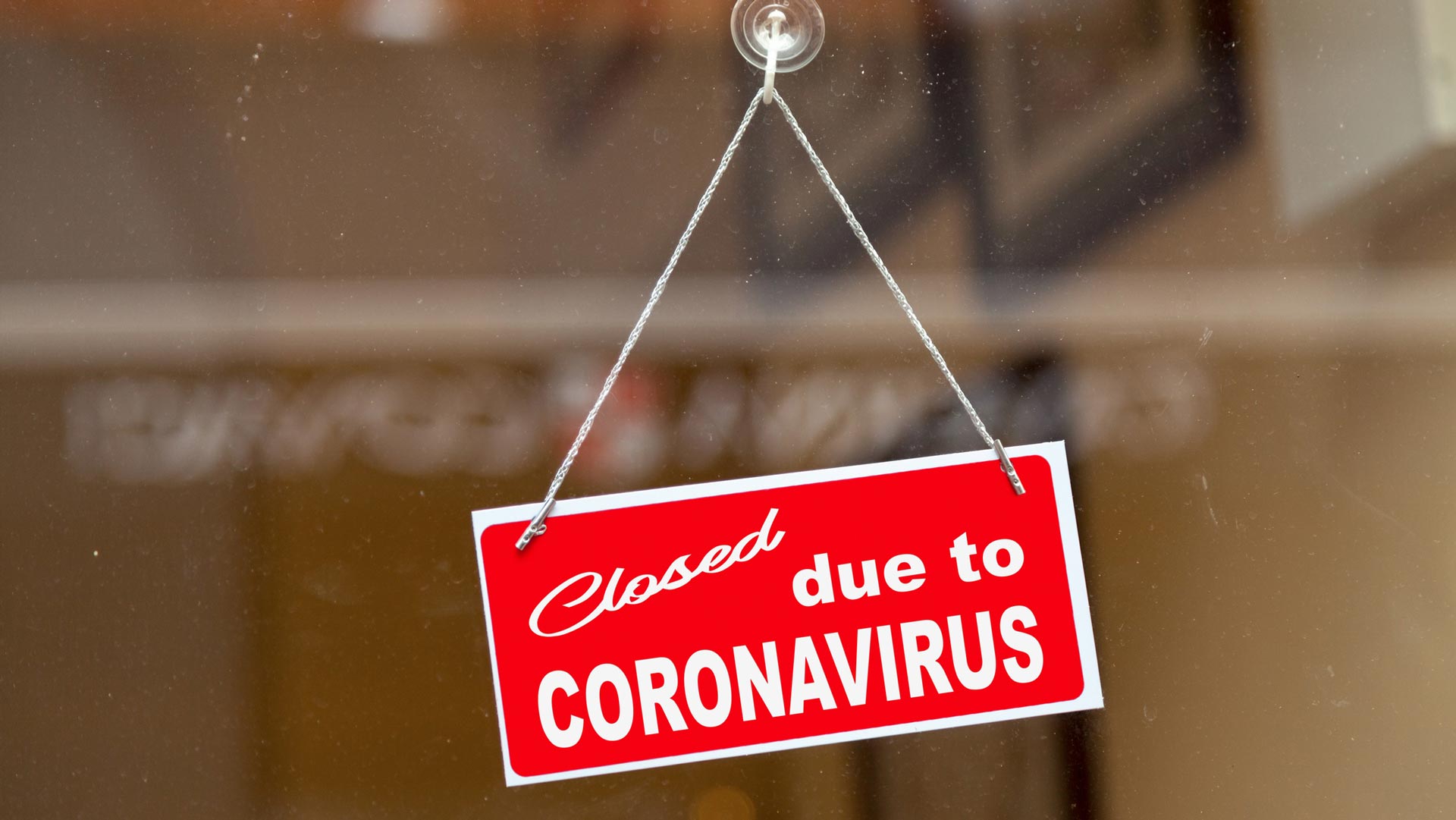What Is An MSP?
Do you feel like you're constantly playing catch-up when it comes to IT support? You're not alone. Business owners are often overwhelmed with the number of options and technologies available today. But what if there was a way to simplify things for you?
A Managed Service Provider (MSP) is a great option for business owners who want to outsource their IT needs. In this blog post, we'll discuss what a Managed Service Provider (MSP) is and how it can help your business be safe so it can grow effectively. Think of it as an easy button for your tech business needs.
What is a Managed Service Provider (MSP)?
A managed service provider (MSP) is a type of IT service provider that delivers network, application, system, and security services on a subscription basis. MSPs are usually multi-service providers, offering a range of services such as 24/7 monitoring, help desk support, data backup, and disaster recovery. They can be used to supplement in-house IT staff or to completely outsource IT functions. MSPs typically use a remote monitoring and management (RMM) platform to deliver their services.
What can an MSP do for you?
An MSP can help you with a number of different tasks related to your business's IT infrastructure and support your remote employees. They can manage your entire IT infrastructure or just specific parts of it such as your network, security, data backup, or help desk. Managed service providers can also provide you with access to their IT experts, who can advise you on the best way to use technology to improve your business.
They can be a cost-effective way to manage your IT infrastructure, as MSPs can often provide services at a lower cost than if you were to do it yourself -- evidentially freeing up your time so that you can focus on other aspects of your business.
What are the common types of Managed Service Providers out there?
While MSPs can offer a wide range of IT/security services, they are typically classified into a few main categories:
Network MSPs: Network MSPs provide network-related services such as network design, installation, monitoring, and maintenance.
Security MSPs: Security MSPs provide security-related services such as malware protection, intrusion detection and prevention, firewalls, and web filtering.
Data MSPs: Data backup MSPs provide data backup and disaster recovery services. This can include on-site backups, off-site backups, and cloud backups.
Time and Material MSPS: Time and material MSP is for one-off IT projects that may be needed throughout the course of your business ownership. Whether that be setting up computers or dealing with a catastrophe.
Help Desk MSPs: Help Desk MSPs provide help desk support services. This can include 24/7 support, email and chat support, and phone support.
Remote Work MSPs: Remote Work MSPs allow for remote support within your business and can help your employees fix software-related issues.
How can Intuitive Networks MSPs help?
Here at Intuitive Networks, we offer some state-of-the-art MSP tools to ensure you have the most seamless outsourced experience for your business:
Managed IT Services
Server and Network Management: We take care of monitoring your systems and keeping them up-to-date, so you can focus on running your business. And in the event of an outage, we're there to help you get back up and running as quickly as possible. So you can rest assured that your business is in good hands.
Remote IT Monitoring and Maintenance: With assistance from our experts just a phone call away, we can provide quick resolutions to your computer troubles. We'll keep your drivers and software updated, manage your licenses and integrate them with your current equipment. Plus, we'll keep a watchful eye on your devices to prevent downtime from occurring in the first place.
IT Help Desk Support: With our IT help desk support, you can easily get in touch with a technician who can help you sort out the problem. We'll work together to find a solution quickly, and we'll also keep an eye on your infrastructure so we can prevent issues from popping up in the first place.
Email Support: Without proper management, your inbox can quickly become cluttered with spam and phishing emails. These unwanted messages not only take up valuable time but can also pose a serious security threat to your business. As a trusted IT managed service provider, we thoroughly examine devices and systems connected to your email service. Our email performance monitoring and content filtering helps to proactively identify and block spam and phishing emails before they reach your inbox!
Managed Security Services
Security As a Service: Our team of expert technicians will work with you to assess your specific needs and design a customized security solution that includes authentication, antivirus and anti-malware, SIEM, and more. By outsourcing your security tasks to us, you can focus on running your business without having to worry about the ever-changing cybersecurity landscape.
Data Backup and Recovery: Data backup and recovery services are necessary for peace of mind when it comes to your company's data. Our professionals will help you back up regularly, so there is no need to worry about losing any important information ever again!
Endpoint Protection: We offer an innovative multi-layered security solution that blocks malware while giving you peace of mind knowing endpoints will be safe from phishing attempts or other online threats for good.
Computer and Network Security: Antivirus software for your business isn't enough; our approach takes into consideration all of the other important areas. Such as monitoring 24/7 for malicious activity (and training employees on how best to protect themselves) and updating hardware as necessary so it remains protected against future malware attacks.
Final Thoughts
If you're thinking about using an MSP, it's important to do your research and choose a reputable provider. MSPs vary in terms of the services they offer and the pricing structures they use, so it's important to find one that matches your needs. They can be a great way to offload some of your IT tasks and free up time for other parts of your business. If you're considering using an MSP, reach out to our team of IT experts at Intuitive Networks today so they can guide you on the best match for your business.
Call Us Today
How Are CPA Firms Thriving In Today’s Competitive Market
Looking back at the year 2020, when most of the world was shutting down, and accounting firms were gearing up for their busiest time of the year; tax season. During this time, accountants were handling tax write-ups and other tasks for their regular clientele when new clients suddenly started pouring in with fear and panic behind their eyes. Business owners were frantically looking for solutions to their challenges and ultimately wanted to keep their businesses alive and well despite all that was happening in the world.
An urgent need for practical solutions presented established CPA firms and accounting professionals with a unique challenge. This challenging situation tested professionals in the finance industry and introduced new ways of handling their day-to-day operations. While small CPA firms may not have survived this intense time of growth and change, the majority had to shift and elevate their current business effectiveness.
The Ability to Adapt to Current Circumstances
While some CPA firms may have worked remotely before the pandemic, most of them did not and therefore had to make the shift to remote work – the ability to work from home was and still is a notable contributor to many CPA firms' continuous strides to increase profitability moving forward. In addition, accountant's roles have adapted to also become an advisor to their clients through these unprecedented times.
So why are some CPA firms thriving while others struggle to stay afloat?
Keeping Up With Latest Technologies
One of the biggest reasons is the inability to keep up with technological advances. Accountants have an inherent need to update their firm's technology to provide better and more efficient services to their clientele.
The best thing accounting firms can do, is find a trusted service provider to help guide them in their decision-making process. Top-of-the-line service providers will grant CPAs access to new accounting technology such as Machine Learning, Artificial Intelligence, and Robotic Process Automation at a fraction of the cost.
Utilizing these technologies to facilitate efficient workflows and automate mundane tasks such as bookkeeping, appointment scheduling, and transaction processing can be extremely cost-effective.
Staying Cost-Conscious
Another competent that is helping CPA firms thrive is low operating costs. This goes hand-in-hand with working remotely and staying up to date with current technologies. Utilizing both factors alleviates the pain of costly employee salaries and overhead costs you would otherwise be forced to maintain or let your business crumble.
The ability to have a hybrid schedule or work from home eliminates a multitude of costs associated with working in an office five days a week. Also, if you are making use of modern technology, there is no need to invest more money into resources promising to drive revenue or complete work faster.
Data Privacy and Cybersecurity
Even though cybersecurity and data privacy are essential in all aspects of any business, it is especially prominent for accountants and accounting professionals. A security breach has the ability to steal sensitive information and harm a CPA’s reputation.
The best way to protect clients' data privacy is by using an integrated IT security system instead of a plethora of unintegrated software products. In addition, thriving CPA firms use secure client portals and are constantly reviewing their security systems to analyze further how to prevent data from ever leaving their firm.
Final Thoughts
Truth is, there is a lot to keep in mind and figure out in order to have a thriving accounting firm, but you do not have to do it alone. At Intuitive Networks, we are not solely focused on IT services – our business is centered around providing an unforgettable customer experience. Your success is our success, and that’s why we deliver progressive IT services customized to alleviate your unique pain points while growing with you into the future.
Are you interested in a consultation? If so, give us a call today to discuss IT service needs for your business. After all, we want you and your business to thrive!
Accountant Burnout Is On The Rise – How Technology Can Help
Today, we’re diving deep into the cause of accountant burnout, why the struggle exists, and providing some keen tech solutions to help ease the issue at hand.
The pandemic was hard on everyone, but it seems to have taken a particular toll on the financial industry. A recent study found that accountant burnout is at an all-time high, with nearly half of respondents saying they feel burnt out from their job. Even before the pandemic, accountants were struggling. It wasn't uncommon for them to log 60-70 hour work weeks. Then came the pandemic, change in work style, and the sheer messiness of adapting to a new financial ecosystem.
So, what was the initial cause of the burnout cycle?
Well, there are a few factors at play, but most signs point back to 2020. This was a time when many people shifted from in-person work to working from home. Financial worries were at an all-time high (and with recession worries trending, they still are). Many people in the financial space report that they found themselves working longer hours from home while trying to balance childcare and other responsibilities.
Along with the onset of the pandemic, there was also an increase in regulation and paperwork for accountants. With so many businesses struggling to stay afloat, there was and has been a lot of pressure on accountants to make sure everything is in order to avoid any IRS issues for these businesses.
To sum it up: What started in 2020 caused a domino effect, and burnout has now reached an all-time high.
Why are accountants struggling presently?
AS we explained above, the professionals in the financial industry are under more pressure than ever before. The demand for accounting services has gone up, accompanied by rapid legislation changes and heightened client expectations.
These factors have placed pressure on firms to not only deliver great results, but also take on more advisory positions. The sheer volume of work can be overwhelming, and the need to be up-to-date on the latest legislation means that many accountants are struggling to keep up with the demands of the job.
Though the demand on the industry is unlikely to lessen anytime soon, technological advances have come a long way in helping firms automating systems, streamline day-to-day tasks, and serve clients more efficiently.
How technology can help alleviate accountants’ burnout
Automating repetitive and time-consuming tasks can free up accountants' time so that they can focus on more value-added activities.
For example, cloud-based automation software can be used to generate reports, reconcile accounts, schedule appointments and send invoices. Modern day technology allows accountants to spend less time on mundane tasks and more time on strategic planning and client relations.
In addition, automation technology can help to reduce the error rate by ensuring that data is entered correctly and eliminating the need for manual input. As a result, automation technology can help to improve accuracy and efficiency, making life easier for accountants and reducing the risk of burnout.
Here are a few top automation tools for accountants
- Xero:
Xero Practice Manager is an essential tool for streamlining workflows, timesheets, and invoicing. Xero lets you assign work to staff, track and invoice for time, integrate with other software tools for invoicing and payments, and create customized reports. It is based on the cloud infrastructure, which allows you to access your data from anywhere in the world. It’s best known for its powerful mobile app, robust time and billing system, and ability to allocate various jobs with specific due dates.
- Taxdome:
TaxDome is an all-in-one practice management platform designed to help accounting firms streamline their workflow and improve efficiency. Accounting firms can manage their client accounts, emails, invoices, and current jobs in one shared space. The platform also includes client-facing tools such as document management, e-signatures, and messages. This allows firms to provide a seamless experience for their clients while reducing the amount of time spent on administrative tasks
- Karbon:
Karbon is a great tool for accounting firms, as it helps manage deadlines and has a feature that turns emails into tasks. This program is important for financial service providers since most finance-related tasks are completed on a monthly, quarterly, or annual basis. The platform’s built-in CRM feature helps manage and maintain client relationships through information management and automation. Aside from that, this tool also allows firms to send reminders and continue bringing in client business regularly. While these are some of the stronger points of the software, one of the most notable downsides for users is the lack of seamless outbound email integration.
If you're feeling burnt out from your job as an accountant, don't despair. Automation technology can help take some of the burden off of your shoulders.
Wrapping It Up
Overall, accountant burnout is caused by several factors however, there are ways to combat accountant burnout using automation technology. Automation technology can help by taking on repetitive tasks, improving accuracy and efficiency, and freeing up time for accountants to focus on more value-added activities.
If you're feeling burnt out and ready to take control of your business using tech solutions, Intuitive Networks can help. Use the button below to schedule with one of our MSP experts today and create a customized solution for your business.
5 Crucial Technologies to Improve Your Tax Practice and Increase Your Profit Margin in 2022
The accounting industry is swiftly changing due to the effectiveness of modern technologies. Thanks to these advances, certified public accountants, also known as CPAs and other finance experts, are able to take advantage of essential technologies and accomplish their daily duties without being bogged down with repetitive tasks.
Accounting procedures are becoming more efficient through automation and other present-day technologies, changing the way accountants operate on a daily basis. Today, accountants can help businesses make critical decisions regarding their finances without having to collect and track the company's finances with a naked eye. This shift in daily operations enables CPAs to dive deeper into their client's records, serving as an accountant and business advisor at once.
Needless to say, modern-day technology is key to increasing the annual revenue of any business. Here at Intuitive Networks, we know how much automated processes can benefit your tax practice, so we have decided to compile a list of five crucial technologies to help streamline your business and increase your profit margins in 2022. Continue reading to find out what technologies you need to make this shift in your tax practice in 2022.
Automation
While face-to-face communication and detailed human review are essential to a successful tax preparation procedure, a balance of both human reviews along with digital automation is game-changing for all accounting professionals. Softwares such as ProSeries Professional, ProConnect Tax, TaxAct Professional, Drake Tax, Lacerte, and CCH Axcess Tax are all among a list of the best tax software programs today. Ultimately, automation reduces errors and removes uncertainty, which is why tax preparers choose automated solutions in the first place.
Cloud-Based Technology
If your business is not utilizing cloud technology, you are definitely missing out on effective tax solutions. Cloud-based technology permits clients to receive updates in real time.
At Intuitive Networks, we have a team of experts who specialize in resolving challenges and collaborating with your business to optimize your bookkeeping and accounting activities. Our team combines companies with the most up-to-date technology and innovations to revamp your tax practice.
Blockchain
Another way to improve your tax practice is through blockchain technology. Blockchain technology deals with the transfer of ownership of assets and maintaining accurate financial records. The finance industry is being altered by decreasing the expenses of balancing and managing accounting data through blockchain technology. It also gives the necessary accuracy in profitability, safe asset keeping, and source.
Remote Accounting
Working remotely has been an upward trend over the past couple of years due to the pandemic. While it can be tough to accomplish all work-related tasks from home, CPA firms can still provide impeccable service to their clients through digital accounting practices. CPA firms must take into account several factors regarding information security to minimize cyber attacks and data theft. Regardless of possible security threats, many areas of accounting operations can be done remotely and correctly.
Social Media Marketing
There's no doubt that social media can benefit all businesses in a positive way. From establishing relationships to gaining visibility online and increasing revenue, social media marketing can positively impact your business's profitability. Although social media can't do it all, it can boost growth, reach, and exposure when used correctly.
Final Thoughts
Utilizing automation, blockchain, social media, and cloud-based technology can significantly increase profitability in 2022. Technology can be a deciding factor between a decent and phenomenal tax professional. These are just five of the many ways business owners can advance their tax practice. With the appropriate technology, accountants can have a more efficient and effective tax practice which would provide advancement to their profession. Talk to an INI specialist and start building a plan for your CPA firm today!
Get IT Support from Industry Leaders
How to Eliminate the top 5 IT challenges in your CPA firm.
Three Major Ways COVID-19 Impacts Your Business
You don’t have to turn on your television to see the impact of COVID-19; simply go for a drive and you’ll see the “closed” sign in business windows. In light of COVID-19, companies everywhere are looking for ways to flip their closed sign back to open. The key is to understand how this situation impacts various aspects of your business, and to learn from it so you can bring in profit and ensure business continuity in the future.
What is the Impact to Your Customers?
When customers face a disaster or crisis, their priorities change. What was once important may no longer seem essential. Your customers will be more cautious about how they spend their money and will only maintain or seek out the necessities. It’s important to understand where your product or service lands on your customers’ list of priorities. If you are seen as essential, you need to make sure you’re able to continue to deliver for your customers. If not, take a look at your capabilities and see if there’s something you can reposition to help them through this tough time. Depending on the customer’s ability to buy, you’ll need to take into account the potential of having to scale back your resources to lower overall costs.
What is the Impact on Your Workforce?
In the wake of COVID-19, we’ve seen many businesses reallocate some or all of their staff to a mobile workforce. This would also be the case if your business was ever impacted by a fire, flood or any natural disaster that might displace your staff for an extended period of time. The key to a successful remote workforce is the ease of accessibility matched with security. Even before COVID-19, remote access was an accessible entry-point for cybercriminals. Business owners need to make sure they have the right technology in place to monitor remote access and keep out malicious users.
What is the Impact on Your Revenue Stream?
According to Gartner, the average cost of IT downtime is $5,600 a minute. How long can your systems be down until you reach an unrecoverable amount of revenue loss? In regards to COVID-19, businesses are facing tough numbers. Many are counting down to how long they can continue to pay their employees with their door closed, while others have seen a significant number of layoffs. The sooner a company can get back to work, the faster they can regain revenue and keep its people and business afloat.
The Impact of a Business Continuity Plan
Having a business continuity plan in place creates a safety net for business owners. It helps businesses get back to “normal” as quickly as possible in many different worst-case scenarios. It ensures you have the proper technology in place to maintain operations, keep your people productive and service your customers. If you’d like to learn more about how we can help you implement a business continuity plan, or discuss other services that can help you during tough times, please contact us.
Don’t Wait Until After an Attack to Protect Yourself
From uniformed employees to cybercriminals, your digital business is constantly being threatened. Are you prepared for when that threat becomes an attack? Having a watchful eye on your information and having a plan in place if you are comprised is at the heart of digital risk management.
Prepare today so you can grow tomorrow.
Is Digital Risk Management Right for Me?
Digital risk management is a protection plan made to fit your business. From early risk detection and training employees to an action plan if an attack occurs, your MSP will work with you to make sure you are ready for whatever happens. Hackers are not picky; according to Accenture, 68 percent of business leaders feel their cybersecurity risks are increasing. No matter how unique your business is, you are still at risk. Working with an MSP who can deliver digital risk management solutions is the best defense against evolving threats.
What Threats Should I Be Worried About?
Picture this; you’ve just fired an employee who feels you’ve wronged them in some way. They have the password and username to your most valuable client. Are you prepared for an attack if they were to give that information away? From disgruntled employees to ransomware attacks to skilled hackers, your evolving technology comes with evolving threats. We know how overwhelming this can feel, but there’s no need to panic. By having a digital risk management plan in place to detect threats early or to revive your business after an attack, you can worry less and grow more.
I’m A Small Company. Can I Afford This?
According to Verizon, 43 percent of breaches victims were small businesses. A digital risk management plan may seem like an unnecessary expense, but will you be able to afford to pay a million-dollar ransom for your information? And even if you get your information back, will you have enough money to rebuild? Although your MSP will work with you to build a plan within your budget that offers the best protection they can, know that investing in an excellent digital risk management plan can help you avoid losing money in the long run.
Let Us Help
Running a business means constantly juggling responsibilities. Let us take one off your plate. As your MSP partner, we’ll make sure your efforts stay focused on the continued growth of your business, not rebuilding it. Contact us today to create a plan for a worry-free tomorrow.
6 Steps to Regain Control During a Cyberattack
When faced with a cyberattack, the worst thing you can do is panic because time is of the essence. Your top priority now is limiting the damage by securing your unaffected data. On your worst day, it helps to have a technology service provider who can help guide you through this tough tech situation. Here are six steps you and your TSP can follow during a cyberattack to minimize damage and speed your recovery time.
Don’t wait until it’s too late. Protect your business from cyberattacks.
Step 1: Assess the Situation
Before sounding the alarm, you need to know if this is simply an error or the real thing. Once you know for sure, notify whoever within your organization that can determine what type of attack you’re dealing with and how to stop it.
Step 2: Contain the Breach
After determining that this isn’t a glitch, your next step is to protect your unaffected network by containing the breach. First, figure out which servers are compromised, then contain the breach by doing the following:
- Disconnecting from the internet
- Changing passwords
- Disabling remote access
- Installing any pending security upgrades or patches
It may seem easier to erase everything from an infected server, but containing it will allow you and your tech team to figure out who broke into your network, how they were able to do it and what you can do to prevent it from happening again.
Step 3: Get Your Backups Ready
If you have backup servers and data ready, now is an excellent time to use them. However, before you turn them on, have your IT team check to find out if the backups were also affected by the attack. Backup servers can keep your networking running while you continue trying to stop the breach.
If you don’t have backup servers, simply turning your main servers off and on again won’t help. Keep your main ones on, so you and your team can analyze the breach and stop it without shutting down your entire network.
Step 4: Notify the Authorities
While it may be tempting to think of a cyberattack as an internal problem, it’s not in your best interest to keep this under wraps. Notify your local police department to inform them that you’ve been hit with a cyberattack. Also, keep in mind that you may need to contact more government agencies or industry organizations, depending on the type of data compromised or the notification processes within your field.
Step 5: Don’t Pay the Ransom
If the hackers are demanding a ransom in exchange for giving back your data, don’t do it. There is no guarantee the hacker will honor his end of the deal after you’ve sent the money. According to CSO from IDG, about 45 percent of organizations pay at least one ransom when hit by ransomware attacks. Paying the ransom will only encourage more hackers to do this kind of attack in the future.
Step 6: Notify Your Clients
This can be one of the most challenging steps following an attack, as many companies can be reluctant to share their bad news. However, you must let your customers who had their information compromised know what happened. That way, they can start to take action to prevent further damage.
How We Can Help
The best time to prevent a cyberattack is to have a complete security solution in place before a hacker attempts to break in. Don’t wait until it’s too late, have our team of cybersecurity experts run a security audit and create a solution that protects your business from the cybercriminals of tomorrow.
Secure Your Data
Find out how we can keep your network safe from threats. Contact Us Today.
Don’t Fall for These 3 Ransomware Myths
As companies continue doing more online, business owners need to be on the lookout for hackers trying to steal your data. Over the last few years, ransomware has emerged as a popular way to extort businesses for money. While many business owners are aware of ransomware as a threat, many myths get mistaken as fact. ">
Believing these myths can leave your business vulnerable to a ransomware attack, or uncertain of what to do if the worst happens. Below, we broke down three common myths about ransomware to keep you in the know.
Myth 1: Cybercriminals Only Target Large Companies
Fact: While large companies are still prime targets for hackers, small to medium-sized businesses are also at risk of attack. According to Verizon’s 2019 Data Breach Investigations Report, 43 percent of breaches involved small businesses. Hackers know small businesses don’t have the same levels of security as enterprise corporations, which makes them easier targets.
Myth 2: A Firewall is All You Need to Protect Your Data from Ransomware
Fact: Firewalls are an essential security measure when protecting your infrastructure, but it shouldn’t be your only line of defense. Ransomware can attack your database from a variety of ways, and not all of them can be stopped with a firewall. If a phishing email slips through, or an employee clicks a bad link on an unsecured website, then the wrong people may get access to your precious data.
Myth 3: You Should Pay the Hacker to Get Your Data Back
Fact: Back in 2015, the FBI was caught in the middle of a controversy when one of its agents publicly admitted that the bureau was recommending ransomware victims pay the hackers to get their data back. Today, the FBI and cybersecurity consultants from Microsoft never encourage a ransomware victim to pay any form of ransom demand. They advise against doing so because there’s no guarantee the hacker will return the data after receiving the payment. Even if they do, the decryption key may contain additional viruses.
How We Can Help
The threat of a cybersecurity attack keeps many business owners up at night. Thankfully, you don’t have to protect your network alone. As your managed security provider, we’ll take the lead identifying any weaknesses within your system and make recommendations on how to strengthen your security. That way, you’ll have peace of mind while we protect your data. Give us a call today and let’s talk about how we can help.
Will These Tech Trends Take Off in 2020?
As 2019 makes its exit, everyone in the tech industry is starting to look ahead to what the future holds.
One of the best ways to protect your business while staying ahead of the competition is knowing which obstacles or innovations are coming. So, which tech trends will dominate 2020? Let’s look at some of the trends we think will become popular next year.
The Cloud Continues Gaining Acceptance
Over the last couple of years, businesses started moving away from purchasing expensive computer programs and on-site data storage models every couple of years in favor of cloud subscription services. More companies realize that the cloud is a better, faster, less expensive and more resilient solution for their needs. According to a 2018 IDG survey, 73 percent of companies have at least one application in the cloud and that number will increase in 2020.
Hackers Will Get Smarter
With more companies opting for the cloud—or hybrid cloud—to run more of their business, data security is of the utmost importance. Companies are starting to see the light that ransomware is a significant issue that can’t be ignored. While the cloud automatically updates with the latest security measures, that doesn’t mean hackers will stop trying to steal people’s data. There are many ways hackers can get into your network, including human error, so proper training and security are essential.
The Decline of Company Apps
How many apps do you have on your phone but hardly ever use? Companies may be moving away from the dedicated app model in favor of cloud-based progressive web apps. Progressive web apps are web pages that include features, such as push notifications, that can be accessed via standard browsers.
BYOD Will Be More Secure
Who wants to carry around two smartphones? As more millennial and Gen-Z employees join the workforce, there will be a higher demand to minimize the number of devices needed to get the job done. As mobile devices and tablets continue offering comparable features to desktop PCs, workers will want to do more from their personal devices. This push for the bring your own device (BYOD) model means mobile software security will be essential to accommodate this workplace trend.
Don’t Fall Behind
While we expect these trends to make a splash in 2020, there’s no guarantee of what the future holds. That’s why you have to be prepared for the unexpected. If your IT infrastructure is starting to show its age, then you’re opening your business up to threats. Get your IT ready for 2020. Contact us today to find a solution for your business.
Protect Your Business with 3 Gifts Ideas
The holidays are almost here and now is the time to start thinking about what you’re going to buy for the people closest to you. It’s also a good idea to think about the perfect gift for long-term business success.
Instead of buying the newest computer, smart speaker or tech gadgets for your business, how about getting something you’ll enjoy for many days to come — peace of mind. How do you do that? By protecting your business from cybersecurity attacks.
Companies of all sizes are doing more business electronically, which makes having the right security in place essential. Phishing and ransomware attacks are on the rise, and businesses need to protect themselves. According to Tech.Co, cyberattacks cost U.S. businesses $654 billion in 2018. So, how can you give your business peace of mind?
Here are three cybersecurity gifts to give your business this holiday season:
Two-Factor Authentication
Cracking passwords is a hacker’s way to try to gain access to your network. One way to beef up your security is by creating an extra layer of protection. Over the last few years, two-factor authentication has become the new standard in safety. With this security method, once you enter a program password, you’ll receive an email or text message with a code to verify that it’s you trying to get in. This means you’ll be alerted if someone is trying to break into your network.
Automated Offsite Backup
When thinking about data security, redundancy is a good thing. Keeping regular backups of your essential business data is important to prevent data loss. However, to keep your business safe, your data needs to be kept in at least two separate physical locations, including one away from your primary location. That way, if a phishing or ransomware attack ever compromises your primary server, you’ll still have access to your data and keep working.
New Software
Are you still using old software to run your business? If so, you may need an upgrade ASAP. Microsoft Server 2008, Windows 7 and other products are reaching their end of service in January 2020, whether you’re ready or not. When a piece of technology reaches the end of life, that means no more updates. This exposes outdated tech to vulnerabilities that hackers can exploit. If you’re still using any of the Microsoft products reaching EOL, then it’s time for an upgrade.
How We Can Help
While the burden of protecting customer’s data falls on your business, you don’t have to do it alone. Our team of cybersecurity experts can help select the right solutions to protect your business from bad actors. Contact us today to get peace of mind this holiday season.