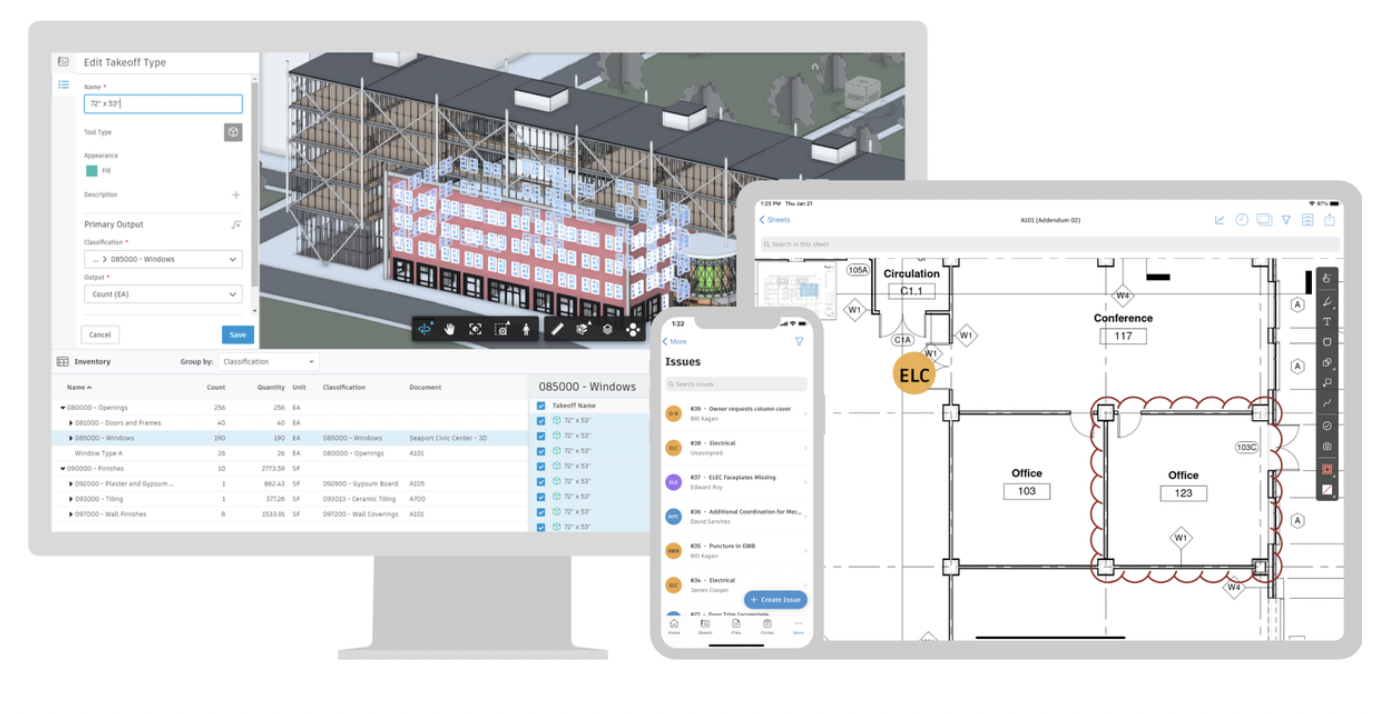How to Prevent Ransomware Attacks
Construction companies are seeing an increased need to have an online presence with more consumers shopping and conducting business online. In 2019, Verizon’s Data Breach Investigative Report debunked the myth that cybercriminals only attack large companies with 43% of Ransomware attacks against small to medium-sized businesses - construction businesses have now become the Number 1 target.
The motivation for the attack remains the same - money, but the reason that smaller businesses are targeted because it takes longer for the business to identify the breach. Usually, by the time the breach has been identified, their information has already been transferred and sold multiple times. In the last two years, there has been an increase in demand for construction services, which makes the industry appealing to hackers because companies are housing more client data while working on a project. Buildings and their increased technology are also becoming targets.
Why the construction industry? According to Oliver Noble, a cybersecurity expert at Nordlocker, an encrypted cloud service provider, “The reputation of firms in this industry is largely built upon on-time service delivery, which is at risk during any delays caused by ransomware attacks; this factor, together with the industry’s razor-thin profit margins, provides the ransomware groups with conditions that make a payout more likely.” Your business doesn’t have to be the next target for these cyber criminals with preventative ransomware protection that we offer.
Digital Risk Management Education
In Our January 2020 blog, “Don’t Wait Until After the Attack to Protect Yourself,” we mentioned how digital risk management is personalized to fit your business needs. The best way to prevent ransomware attacks is an informed employee, beyond changing passwords regularly, on the signs of phishing and cyber attacks and the steps to take when it is identified and how to report suspicious messages. In order to ensure employees understand the importance of digital risk management to the company and the part they play in maintaining that, training must be done upon hiring, during the year, and again if they click on a phishing simulation to ensure they understand how to identify a suspicious email and what to do about it. Employees knowing and understanding what to look for aids in positive, long-term digital risk management and providing a viable and strategic plan that addresses preventable risks that can impact the organization's financial performance, operation, or reputation.
Protection Beyond the Firewall
The development and different types of ransomware are increasing, making the need for anti-ransomware protection to evolve and become more effective and efficient. Firewalls have long been the preferred method for protection, and it was believed to be enough protection. Unfortunately, that is no longer the case. An increase in ways to attack yields an increased need for a variety of ways to protect yourself.
Don’t count out firewall protection, as it is still the first line of defense against cyberattacks, but should not be the only method of protection used because these hackers will try a variety of ways to attack your data. The one that could possibly be successful is the one that isn’t protected against a firewall. Working with a trusted MSP to create a defense strategy helps to drive awareness, communication, and act swiftly in the event of an attack.
Invest in Protection
Small businesses and newly formed start-ups usually do not have the same cybersecurity checks in place as larger, more established companies, making them an easier target for ransomware attacks. There is only one thing separating the two when it comes to cybersecurity, and that is making the investment to obtain a quality MSP. We believe in creating a plan that provides you with quality protection within your budget. Investing in an excellent digital risk management plan can help you avoid losing money in the long run and provide your company with sustainability. Our ransomware protection services are insurance for your client data and your business’ reputation, both of which are invaluable.
You don’t have to protect your network alone - as that’s what we do best! As your MSP, we’ll take the lead in identifying any weaknesses within your system and create a plan of action that will strengthen your protection. Give us a call today and let’s talk about how we can give you peace of mind while protecting your data.
10 Construction Technology Trends to Watch in 2022
A new year means new and exciting trends to watch in 2022 in the construction industry! Technological advancements are constantly shaping the construction industry's future. Thus making it imperative to stay up to date with the latest tech trends. As technological evolutions continue to make construction work safer, easier, and more efficient, many construction companies are capitalizing on the additional benefits of advanced tech. Ultimately to help improve their workflow, productivity, and overall efficiencies.
The pandemic changed how the construction industry does business. New technology continues to change how business is done on and off the construction site. As the construction industry becomes more competitive and the market shifts, it will be essential to understand these industry trends to stay competitive! To ensure that your company can stay ahead of the game, we've compiled the top 10 Technology Trends to watch in 2022.
10 Construction Trends to Watch in 2022
1. Advancements in Artificial Intelligence (AI):

Artificial Intelligence is one of the fastest-growing trends to watch this year! AI and the Internet of Things (IoT) are quickly improving construction companies' long-standing inefficiencies and low productivity. AI can monitor workers and construction sites for potential safety concerns, construction errors, and productivity issues. There are also advancements in AI technology, such as smart construction webcams. This allows easy access to construction data and imagery to help document and streamline project management.
2. 3D Printing:

Although this technology has been around for a while, there are new and exciting applications of 3D printing. All to help meet the growing demand for affordable, efficient construction solutions. Did you know that engineers have invented a 3D printer that can print asphalt? Construction companies can also use 3D printing to understand the current environment and to better simulate and envision towns, cities, and communities. At this point, physical and digital are no longer two separate realities but rather one robust way to visualize construction projects.
3. Drones:

While the use of drones for inspections and land surveying is not new, their use by the construction industry has increased drastically! According to Goldman Sachs, commercial drone development will likely reach about $10.9 billion in 2025. And a recent BigRentz report noted that drone use had increased 239% year-over-year. By using a drone, surveyors can survey a site in a fraction of a minute. Thus saving plenty of time and money, given that process traditionally could take weeks or even months. Drones can also provide greater accuracy and precision, mapping large areas over long distances and producing real-time data that can be used to aid decision-making in the construction process. Additionally, drones can be used to perform certain jobs in place of human workers to prevent injury.
4. Digitizing Workflows: According to commercial real estate services firm JLL's State of Construction Tech report, the construction industry adopted more technology in one year than what would have usually taken three years due to COVID-19. Although we're now a couple of years into the pandemic, the tech trend continues to grow. Due to the increase in work, digitizing workflows has become necessary to keep up with demand. Also, face-to-face interactions are now less frequent, forcing construction companies to shift toward a more digital/paperless model. Digitization provides a seamless experience regarding design and materials management. It also helps with scheduling, crew management, and much more. Digital workflows help construction companies boost their efficiency and productivity while improving the quality of life from the office to the project site.
5. Advancements in Sustainability: Many other industries are committing to becoming net zero in the coming decades. The construction industry is by no means an exception. Public interest in fighting climate change and consumer demand for environmentally-friendly projects drives many companies to become more sustainable. This trend can be seen in everything from sustainably-sourced materials to buildings that help create carbon-neutral communities. Additionally, local, state, and federal government incentives to help the environment drive the construction industry to become more sustainable in 2022 and beyond.
6. New Construction Materials:

Construction companies are looking to source cost-effective, sustainable building materials to balance profits and sustainability. This can be seen in the current trend toward utilizing new construction materials such as Engineered Cementitious Composite (ECC). ECC is a bendable concrete, and engineered timber, which is created by bonding several types of softwood. The result of using new construction materials such as these is a decreased carbon footprint, fewer emissions, and less waste during the manufacturing process. It also decreases the time and money spent on repairing cracks and breakage.
7. Declining Workforce: While a shortage of workers is not necessarily a new trend in the construction industry, the surge in increased demand for construction services in recent years has exacerbated this trend. Since 2014, Deloitte found that construction job openings increased by 50%, while new hires lagged behind at 14%. This means that construction companies are being asked to take on more construction projects without enough laborers to ensure the seamless execution of the project. This reality is also one of the driving factors for construction companies to digitize their workflows and look for other ways to improve their efficiencies to support their workers.
8. Building Information Technology (BIM): Like AI, this is one of the hottest construction industry trends, promising greater accuracy to the building process. BIM is a software modeling process that construction companies use to collaborate on a building's design, construction, and operation. This technology enables construction companies to improve their resource management, enhances collaboration, and helps increase communication throughout the project. BIM can also help construction companies tackle challenges such as budget overspending, QC issues, and project delays. As construction technology evolves rapidly, BIM will be a game-changer in 2022 and beyond.
9. Augmented Reality (AR):

AR and Virtual Reality (VR) are technologies that are being used increasingly often in the construction industry. AR, in particular, is emerging as a more powerful tool than VR. As buildings become increasingly "smart" and complex, VR can facilitate in detecting design and coordination errors. AR can also present BIM data, which can help facilitate coordination between consultants, designers, and construction teams. Construction companies can also use AR as a tool to discuss their projects with clients.
10. Increasing Ransomware Threats:

According to a recent study by NordLocker, construction is the #1 industry hit by ransomware. This computer virus takes over the target device until the victim agrees to pay a fee to regain access—victims of ransomware attacks in the construction industry range from small, family-owned companies to large corporate entities. Construction companies are most vulnerable to attacks through emails, malware, ransomware, and siegeware, specifically targeting smart building technology. So how can construction companies protect their online assets from ransomware? That's where we can help! Our team of experts is available to help secure your construction technology and answer all your questions.
We know that it takes a lot of effort to stay on top of these growing trends in 2022 and beyond. Technology requires considerable maintenance and upkeep to ensure it's in the best shape to continue to serve your business' long- and short-term success. That's where we come in!
Whether you're interested in digitizing your workflow, investing in Building Information Technology, or protecting your construction company from ransomware, our expert technicians will become part of your team. We'll work to support your company's investments in any of these technological trends, including the best construction mobile app picks.
We'll answer any questions you may have on your journey to capitalize on one or more of these construction technology trends. Just contact us to get started!
Everything You Need to Know About PlanGrid
When it comes to the construction industry, we know that every minute counts. Discovering ways to save an hour or even minutes each day could result in significant budget savings when considering the rise of material and labor costs. One of the ways we can help our construction clients is by increasing their efficiency and management of their projects through mobile app integration.
Since construction companies' work in the field is spread across multiple project sites, managing so many moving parts (literally!) Some of the benefits of using mobile app integration for construction companies include:
- Improving planning and scheduling
- Improved communication and collaboration
- Increase project management workflow
- Easier file access and sharing
- Effect budget management
Utilizing mobile app integration can save construction companies valuable time and resources, both of which are particularly scarce these days! Yet keeping time on projects requires a commitment to continuously improving and implementing new processes and technologies. One of the most exciting new technologies that we use to help our construction clients manage their projects and workflow, is PlanGrid.
How PlanGrid Saves Time in the Construction Field

Photo credit: PlanGrid
PlanGrid is an incredible tool that can help organize construction plans on a mobile device. It is used by major construction firms in 400,000+ projects, storing 30 million pages of blueprints in digital format. Currently, it’s considered one of the most downloaded construction management software. One of the things that makes this tool so powerful is that PlanGrid constantly evaluates how it can equip construction teams to build faster while retaining a high-quality standard.
Here are a few of the top features of PlanGrid mobile app that will help save time on construction management:
- Document management: Construction projects can generate hundreds of thousands of documents, and a lack of solid organization of these materials can result in costly schedule delays or rework. PlanGrid’s mobile app allows for quick and easy uploading of documents and an automated sheet publishing flow, saving hours of saving and manual uploading efforts. Each document will be scanned, linked, and labeled before being loaded onto devices used by the office and field teams. Any document revisions are organized, so all team members are guaranteed to be working from the latest set.
- Task management: PlanGrid’s mobile app also allows for the simple creation and management of tasks for planned work or to keep track of issues that need to be resolved. That feature enables teams to track work through all construction phases by creating planned work tasks. Whether an architect uploads a spreadsheet of punch list items for subcontractors to complete, or maps planned work items, this tool handles all of this with seamless and immediate integration across the entire team’s devices. Check out PlanGrid’s video on Task Sheet management for a deeper dive into this feature.
- Task Reports: Throughout any construction project, the client and/or stakeholders must be informed about costs and scheduled impacts. PlanGrid’s Task Report feature allows users to customize task reports to share relevant information and ensure consistent communication with all team members.
- Field Reports: Construction teams need to complete various forms - such as timesheets, daily safety inspections, job hazard analysis, etc. - daily. The Field Report feature allows for teams to quickly complete and submit these reports, which can then be emailed to any team members who need to monitor those reports.
- PlanGrid Connect: Construction projects are complex and often require integrating technology platforms to serve the needs of certain projects. PlanGrid Connect allows construction companies to customize how they share information between their teams' applications. The number of integrations that PlanGrid Connect offers are constantly expanding!
Pricing Plans: Pros & Cons

Photo Credit: CompareCamp.com
Depending on your construction company’s needs, PlanGrid offers three different pricing plans:
- Free Trial
- This plan is great for those looking to try the program before purchasing. The free trial lasts 21 days.
- Nailgun: $49/month
- This plan includes access to 550 sheets. When billed annually the cost is decreased to $39 per person, per month.
- Dozer: $69/month
- This plan allows for up to 5,000 sheets. When billed annually, the cost is $59 per person, per month.
- Crane: $139/month
- This plan provides access to unlimited sheets. When billed annually, the price is $119 per person, per month.
The plans include unlimited projects, photos, and documents (other than blueprints).
For those interested in pricing for multiple users per month, PlanGrid suggests reaching out to them to discuss pricing plans.
After exploring several reviews of PlanGrid, here are the top pros and cons to consider regarding this construction program:
Pros:
- Easy to use and learn
- Information and documents are shared in real-time
- Markup feature on documents is easy to use and makes collaboration with teams streamlined and straightforward both on and offsite
- Great at writing Requests for Information (RFIs) and tracking them. It’s also each to allow others to see an answer
- Automated organization of plans
- Excellent mobile access through the app
Cons:
- Training is considered a premium service and must be purchased separately.
- If you have multiple users, they will all need their own plan and license. This includes subcontractors and anyone working on the project who needs access to the software. This means additional costs for collaborators.
How PlanGrid Matches up to Competitors
Several other programs on the market offer similar features to PlanGrid. Here’s a review of a few of their top competitors:
ArcSite
PlanGrid is one of the best and most highly utilized apps during the construction phase. It allows teams to communicate and collaborate using the most up-to-date plans, punch lists, and daily reports. ArcSite is better suited to the early sales phase of a project. It focuses on sales, surveying, collecting field data, discussing plans with customers, and drawing site plans in real-time.
Raken
Raken gets rid of the paperwork associated with daily reporting on construction sites. Raken is a construction management app specializing in connecting office reports with team members in the field and field reports, while PlanGrid focuses on all aspects of construction needs and requirements.
Procore
Similar to Raken, Procore’s goal is to replace the pen and paper processes of the construction business. Procore’s functionalities span from payroll to punch lists. It boasts a digital process for the entire project lifecycle and a strong support team. Both construction platforms have widely different focuses. PlanGrid is much more robust than Procore in its features. since it is designed to focus on all aspects of construction needs and requirements.
Reviews
Plangrid is a robust software designed to handle every aspect of your construction project. It is loved by foremen and project managers alike.
When it comes to making a decision about the best technical solution for your construction business, we’re here to help! As an industry leader, we have the latest construction technology and the team to deliver a solution that works for you. Whether it’s utilizing PlanGrid or another program, we’ll help maximize your cost savings and efficiency.
For more info about Intuitive Network’s top mobile picks, check out our latest blog post. If you have any questions, we’re here to help! Contact us and we’ll answer all your construction technology questions.
5 Steps Construction Companies Can Take to Prevent Ransomware Attacks
When your schedule is based around deadlines, there is no time to worry about what may be lurking. Because of this, the construction industry is more at risk of ransomware attacks that hold your plans, data, and more hostage until you pay up the big bucks. Even then, there is no guarantee that your files will be returned intact or at all. This is why the best course of action is to prevent any chance of this happening from the start.
INI Solutions specializes in securing businesses just like yours from outside threats. Follow along as we give tips and tricks to keep your business running no matter the cyber threat.
Preventing Ransomware in the Construction Industry
With 73% of ransomware attacks proving successful in 2020, it’s important to have foundations in place to prevent them from happening to you. These can include:
1. Identity Management and Verification
Implementing a system where only those within your organization have access to is key. This is more than just making your data private from the open public. It takes it a step further by allowing access to those within your organization that should have access to certain things, such as Mike from Accounting not having access to the IT data. Each team member has their own logins and access to their respective files. When combined with multi-factor authentication, the chance of someone using a login to break in drops considerably.
2. Making IT Security Basics Common Education
Has your boss ever stepped into your work space to ask you to buy $1000 worth of Visa gift cards with your own money with the promise they’ll pay you back? Of course not, so why would they ask you to do it over email?
This is a typical case of a phishing scam and is just one instance of what team members should be educated in for IT security. Scams such as this often lead to ransomware invading your systems after an employee clicks a link they shouldn’t. Once it’s in, it’s hard to get out so preventative training is key.
3. Back Up, Back Up, And Back Up!
Data being held hostage means little when you have the same exact data backed-up from the morning or night before. Sure, you may lose a couple hours of work but when it comes down to the big picture, that’s easy to do again.
Most Cloud Managed Systems include automatic backups that take place every few hours, just in case of emergency situations like this. Hosting this Cloud system with an external party, such as INI, also increases the level of security by distancing the data from attackers while still providing reliable access to your productivity applications, mission-critical business data and other essential software.
4. Lock ‘Em and Toss ‘Em
Unfortunately, even with all of these practices, ransomware may still break through. When this happens, it’s imperative that your organization moves fast to contain the threat before it begins spreading through the system.
Once the threat has been contained, it must be purged from the system through the eradication process. This includes backing up all files and restoring after in a selective process that allows your team to continue working.
5. Hire Experts To Do It For You
We know how important it is to stay on schedule. If this all seems like a lot of work, it is. Preventing ransomware attacks and eradicating them with minimal damage when they do occur can take a lot of time, money, and resources.
Working with an IT team like Intuitive Networks can change that. Our team is constantly on the attack against virtual threats to your business. From preventative measures to getting your system back to the way it was before, we are there to keep your business running.
Are you ready for security?
Contact us to start your personalized IT journey today.
Best Mobile Apps for Construction Management
Have you heard the old saying, “Measure twice, cut once?” When it comes to construction, accuracy is everything. People have gotten pretty good at building over the last few millennia but there is always the chance of human error in every step of the construction process.
This is where construction management apps come in. Software that has previously been limited to desktops is now accessible through mobile applications that can be used anywhere, anytime. Plans can be viewed and paperwork signed in seconds. Budget reports can be made and stored in a Cloud server for easy access. All of this and so much more is the reality of mobile Construction Management.
With so many apps breaking into the market these days, how do you know what’s best? Don’t worry, we’ve gone through them all and we’ve got favorites! Check out the ones that made the top 5:
5. Procore
From bid building to email marketing, Procore is often the entry program to take construction companies into the digital world. It has many user-friendly features that make transitioning from paper to digital a breeze, including:
- Dashboard to create and manage RFIs
- Individual locations for each project that can be updated with cost, photos, and subcontractor information
- Email marketing and tracking
- Bidding and budget creator
- Mobile drawing management
- And more!
These features are a game-changer for on-site work, but with most cloud-based systems, it is susceptible to outages that can leave your team restricted. Because of this, we give Procore an INI Rank of 4 out of 5 stars.
4. Fieldwire
Fieldwire does exactly as it’s named. It connects your team no matter where they are by providing a platform that makes document sharing and collaboration easy. Other great features include:
- Scheduling and performance tracking
- Task and team management
- Role-specific access
- Interactive and editable drawings
- Cloud-based using Amazon Web Services
- And more!
On the other hand, Fieldwire tends to trend on the pricier side with a base price of $39/per user per month. There are also bumps in the road when it comes to being user-friendly, so we give Fieldwire an INI Rank of 4 out of 5 stars.
3. CoConstruct
CoConstruct brings in many features dedicated to making a big world small. With pricing based on the number of open projects rather than users, it allows everyone on a team to join in. Not to mention these great features:
- Client-facing platform for clear communication
- Budget management system with visibility to clients
- Team and task management
- Subcontractor communication and scheduling
- And more!
There are very few glitches with this software and if there are, the CoConstruct team is easy to contact. Because of this, we give CoConstruct an INI Rank of 4.5 out of 5 stars.
2. Aconex
Aconex is an Oracle-powered software that allows businesses to customize their interface to their specific needs. This level of customization brings the benefits of:
- Controlling documents and how they’re shared
- Drawing management with alterations ability
- Project performance visibility and real-time costs
- Team ownership of projects
- And more!
With all this capability, no wonder we give it an INI Rank of 5 out of 5!
1. Plangrid
We saved our favorite for last! The others listed above are all great options for high-level software management but what makes Plangrid stand out is its focus on team collaboration, as well as:
- Mobile RFI creation and management
- Viewable 3D models on-site
- Automatic Cloud backup that’s accessible on any device
- Version control of drawings with editing capabilities
- Status logs for individual projects that can include images, videos, etc.
- And so much more!
The list of benefits is never-ending. That’s why we are happy to give Plangrid an INI Rank of 5 out of 5 stars.
Want to learn more about Plangrid? Read our latest blog HERE.
What it comes down to.
Each construction management app is as unique as your company. Finding the right fit whittles down to what features your team needs the most and the accessibility it offers. Trying any of the above is a great place to start!
However, if you would like to learn more and discuss which software is the best for you, give us a call. We’re your IT partner, invested in your success. We’ll help you find the right path to propel your business forward.
3 Ways to Leverage Your Technology in 2021
Every investment you make for your company should be made with confidence. While it’s hard to be sure which new technologies have staying power over others, one thing remains certain – your employees will always need to communicate and collaborate. Whether your team is working from the office or remotely, it’s vital for their workflow to occur unimpeded. With the right solutions, your business can efficiently operate without breaking the bank.
Scalable communications and collaboration solutions don’t come cheap when you handle them alone. But with a technology partner working by your side, you can get the tech you need for less. Learn about the technologies available and see how a managed services provider (MSP) can help you maximize your investment.
1) Understand the Importance of Modern Tech
Have your employees switched to remote work? Are they back in the office? Even if you plan on operating a hybrid of remote and in-office staff, you need to ensure their workflow remains uninterrupted. But there is a lot to consider when choosing the right tech. Most business leaders can boil their concerns down to three primary questions:
- How can I best keep my data secure when it’s accessed remotely?
- Will my staff be able to share files and data seamlessly?
- What is the best solution to keep my team in contact from all locations?
Unless you spend your day-to-day in the IT communications world, it can be challenging to know what you need. However, there are simple answers to these common questions.
- For the first question, cybersecurity software, like firewalls, two-step authentication and a VPN can keep your data protected from all access points.
- For the second question, Microsoft’s 365 suite contains a useful cloud file-sharing and storage application called SharePoint.
- For the third question, a VoIP solution that enables your team to call via video and voice over your internet connection.
Having the solutions you need to deal with the unexpected gives you more time and resources to grow your business.
2) Use IT Solutions for Different Situations
There are many reasons your staff may need to work from locations outside of your office. But they shouldn’t have to suffer through extensive downtime when they could be working. As long as they have the technology they need, it’s no longer a worry.
The Business Journals conducted a study about the primary causes of downtime. Topping their list were hardware failures, power or internet outages and most importantly, cybersecurity threats. With occurrences like this looming, it’s no wonder the fear of downtime is so persistent. But fortunately, the technologies you invested in for your remote work can help keep your staff working. Suppose your employees are displaced, or an internal system goes down. In that case, your remote technologies can double as backup systems for the day or for as long as you need until you can return your primary systems to their everyday operations as long as you need until you can return your primary systems to their everyday operations.
Don’t allow a cyberattack, natural disaster or other unforeseen situation to stop your company. Leverage your communications and collaboration tech investment to the fullest.
3) Leverage the Power of CaaS
The middle of a network or systems failure or natural disaster is the worst time to consider your technology. But getting a head start and deploying it yourself can be time-consuming as well. Partner with an MSP and see how their Communications as a Service (CaaS) can make a positive difference.
Your MSP partner will take the time to understand your communications and collaboration goals. They will then plan, deploy and maintain your solutions to your communications concerns from the very start so that you can stay focused on your daily tasks.
We’re Your Solution Provider
Once you get the communications and collaboration technology you need, you can stay focused on growing your business. As your technology partner, we want you to have confidence in your ability to communicate and collaborate in any location with reliability, efficiency and security. Our expertise can get you there with the value you need.
Let’s build your solution now.
The Dos and Don’ts of Communications
Do you have staff working remotely for the foreseeable future? It would be nice to ensure your entire team could collaborate efficiently, no matter how far apart they work. Don't you wish there was an easy way to make it work? The secret is excellent communication solutions provided by a technology partner.
With an entire technical team supporting your employees, you will enjoy boosted collaborative efforts and productivity for a fraction of the cost of multiple, ununified solutions. Discover what you need to achieve tremendous success in the modern business world as we discuss the dos and don'ts of communications and collaboration.
1. Examine Your Current Situation
It's very easy for businesses like yours to remain comfortable in maintained business rather than pursuing growth amid the current uncertainty. But if you aren't making an effort to get ahead in your channel, any competitor making those preparations will surely outpace you. This brings us to our first point:
- Don’t ignore the uncertainty that next year could bring.
- Do invest in a solution that will improve your company in any circumstance.
You want to be ready to hit the ground running once the market stabilizes. That means ensuring your team has everything they need to work together unimpeded. Give your employees the collaboration tools they need for every part of their workday.
2. Discover What’s Available
The key to a successful collaboration and communication solution is unification. With so many technologies out there, the time and money you could spend making them work together aren’t worth it when you can invest in a unified solution. Our next point:
- Don’t allow your internal collaboration to fall apart.
- Do hold it together in a unified solution.
With powerful solutions like Microsoft Office, you can ensure an industry-leading technology backs your employees' success. Microsoft Office's suite of tools allows for communication and collaboration to flow freely between direct messages, video conferences, Word documents stored in the cloud and more.
Don’t ignore your employees’ frustrations caused by remote work hurdles. With the right technologies, you can provide them with the communication solutions they need.
3. Bring It All Together
Moving your organization onto a centralized application like Microsoft Office on your own is a daunting task – especially when you have a business to run. With a trusted technology partner on your side, it’s not a problem. This brings us to our final point:
- Don’t try and solve all these issues yourself.
- Do use Communications as a Service (CaaS).
Allow a professional technology team to take on your technology needs, so your day-to-day operations continue seamlessly. This IT ally takes on the data migration and has your organization running on a reliable system with little to no downtime. Let a unified solution be the reason you succeed well into the future.
We’re Your Solution Provider
Once you get the technology you need, any worry that you can’t complete your daily tasks fades away. As your technology partner, we want you to have confidence in your ability to communicate and collaborate in any location with reliability, efficiency and security. Don’t start next year worrying about what may come next. Let us support your efforts with our expertise.
Do get in touch with us to get started today.