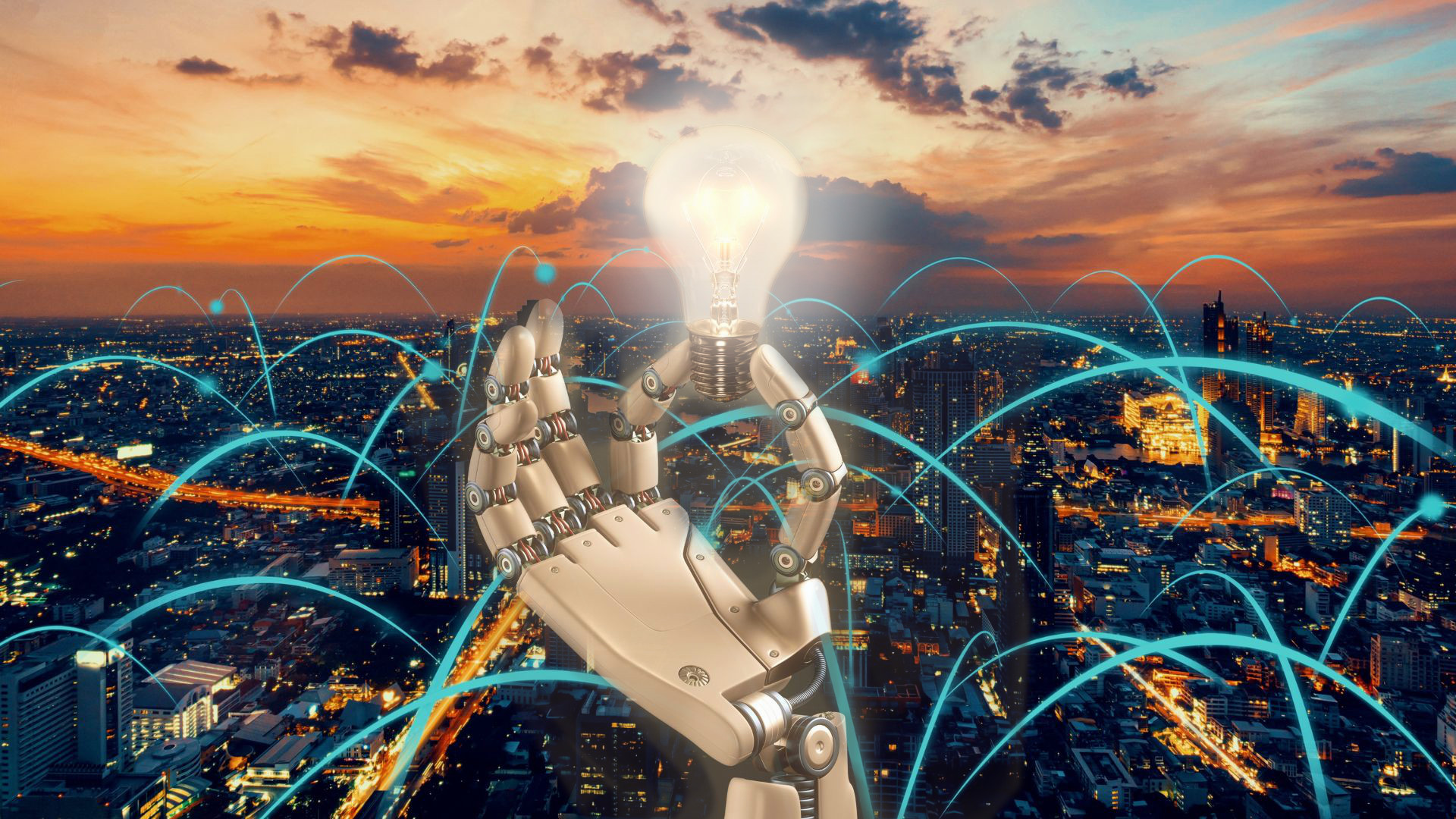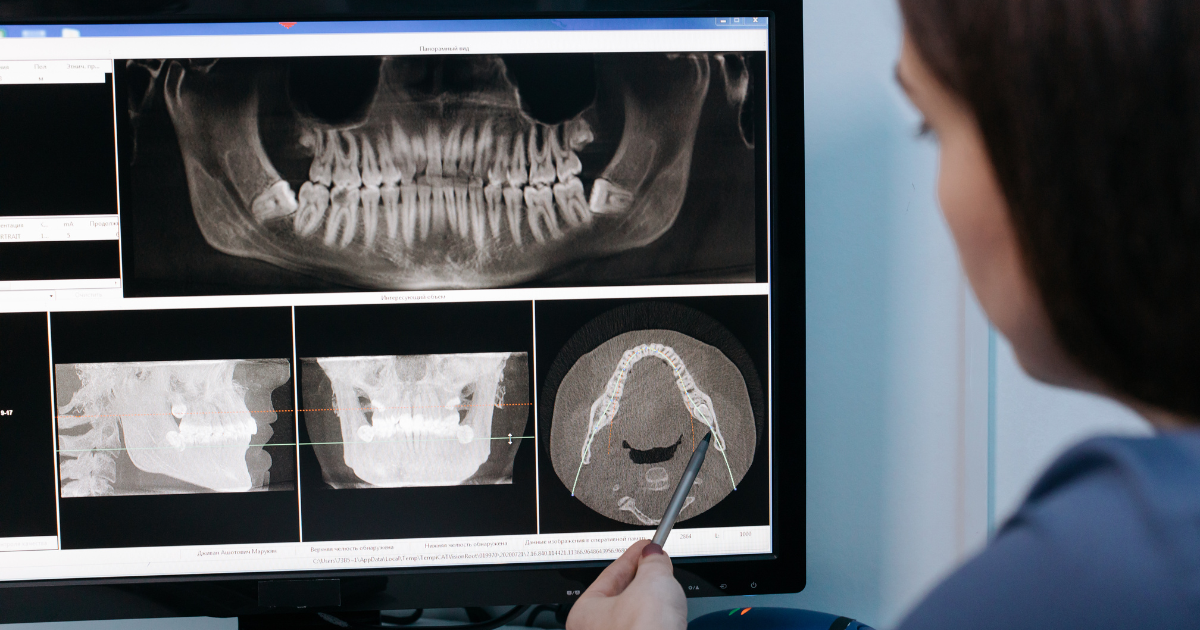Why Co-Managed IT Is the Best Decision for Your Business
IT is an integral part of any business today. It doesn’t matter if you are in an industry that seems to have nothing to do with IT, like retail, healthcare, or catering. In our technology-driven world, every business needs an efficient IT infrastructure to thrive with the help of co-managed IT.
Perhaps you have an in-house IT team, but do they have all the skills necessary to ensure your network stays in top condition? Will they be able to guarantee your data’s security amidst the rampant online threats? Can they handle specialized technology requirements? Your staff might be good but it’s unlikely they are adept in every single area of IT. This is why co-managed IT is a highly recommended choice.
Benefits of Co-Managed IT for Your Business
The list of co-managed IT benefits is quite long. Just to give you an idea of what you are missing out on, here are some of the most noteworthy.
Wider Range of Expertise
Partnering with an MSP for your IT needs gives you access to all kinds of skills and resources. These skills are things that your in-house staff might not have. When you switch to co-managed IT, you are not giving up your in-house team at all. You are simply getting external support to fill in the gaps and ensure that all technology issues are immediately fixed.
Reduced Expenses with Co-Managed IT
Adding co-managed IT services will cost your business extra. However, it won’t nearly be as much as that of fully managed services, and the payback is very much worth it. They can provide a range of cost-saving IT solutions, allowing you to allocate a bigger budget to other areas of your business.
Access to 24/7 Support
In-house staff normally work regular office hours. When something happens to your network or you need any kind of support outside these hours, you probably won’t even know until it’s too late. On the other hand, co-managed IT can include round-the-clock monitoring and support. With co-managed IT you and your staff can enjoy weekends and holidays without worrying about business matters.
Enhanced Network Security
The more layers of security your network has, the better protected it will be against cyber criminals. Your in-house team can provide the first line of defense against hackers. An MSP can take charge of deeper and more sophisticated security measures, which are sure to adhere to industry standards.
Final Thoughts on Co-Managed IT
With the right co-managed IT services provider, your IT team will have a skilled and reliable partner in managing your organization’s technology needs. Problems get resolved faster, security will be at its peak, and your business will be updated on IT advancements.
These are just a handful of the benefits that you can enjoy. Discover the many other ways that co-managed IT can help your business by checking out our Essential Guide to Co-Managed IT. We can hook you up with a co-managed IT partner that’s perfect for your needs.
What Are Co-Managed IT Solutions and Why Do You Need Them?
Are you overwhelmed by IT issues that take time away from your core business? Do you worry about the efficiency of your internal IT team? If you answered yes to either of these questions, then maybe it’s time you considered co-managed IT solutions. Hundreds of businesses around the world have already made the shift, and many of them are now thriving because of it. But what are co-managed IT solutions anyway, and why does everybody seem to be getting in on it?
What Are Co-Managed IT Solutions?
To handle their current technology, most businesses either maintain an in-house IT team or outsource all IT work to a third-party managed service provider. Both options have advantages, and usually, you would have to choose one or the other. These days, you can get the best of both worlds through co-managed IT solutions.
Co-managed IT solutions are a collaboration between your in-house IT professionals and an MSP of your choosing. With this kind of setup, you can enjoy the comfort and familiarity of having your people on board. You can always rely on the expertise of an IT provider, no matter the issue.
Reasons to Avail Co-Managed IT Solutions
Many small and medium enterprises are now using co-managed IT solutions, but this doesn’t mean it is the best route for everyone. Certain operations thrive better with an in-house IT division, while others are better at delegating all their IT needs to an MSP. So, how do you know if co-managed IT solutions are right for you? Here are some telltale signs.
You Need Both Your Internal Team and External IT Specialists
In-house experts are very familiar with your IT infrastructure and can provide insights that a third-party expert is not privy to. External IT professionals, on the other hand, might have far-reaching expertise that your staff does not. Working together, both groups can give you the best IT infrastructure possible.
Your Business is Expanding Fast
Growth is good, but it also means more tech issues to handle. You might be confident enough in the skills of your IT staff, but the work will probably pile up faster than they can keep up. A co-managed setup can keep your business expansion on track without burdening your staff.
Your Tech Requirements are Highly Specialized
Some businesses have specialized technology needs beyond the scope of regular IT professionals. Instead of spending company resources hiring costly specialists or making your staff undergo training, you can simply find a co-managed IT provider to do the job.
Final Thoughts
Co-managed IT is a popular course of action for many small and medium businesses today. Choosing it can bring about a significant boost in work efficiency, employee satisfaction, sales, and overall business performance. To find out whether co-managed IT solutions are the right choice for your business, you can refer to our Essential Guide to Co-Managed IT, which you can download for free right here. You can also call us anytime, and we’ll be right over for a consultation.
Stay Protected with Managed Cybersecurity Services
Cyberattacks are among the most serious threats that businesses today are facing. As technology evolves, so do these online threats that target businesses of all sizes. There are many ways to protect your data and your network, like using a reliable anti-malware program or regularly educating your staff on security measures. However, the best way to get maximum protection for your business is by subscribing to managed cybersecurity services.
What is Managed Cybersecurity?
Managed cybersecurity services are a range of security solutions offered by third-party IT providers. This service is designed to safeguard businesses and other organizations against even the most vicious online attacks. They include everything from the installation of firewalls to 24/7 monitoring of your networks for prompt detection of and action against threats.
There are tools available on the cloud that businesses can use to defend themselves against cyberattacks. However, if you want maximum protection against cyber threats and data breaches, partnering with a managed cybersecurity services provider is the way to go.
Benefits of Managed Cybersecurity for Businesses
MSPs that specialize in cybersecurity solutions can implement a range of comprehensive security measures and proactive solutions to keep your business protected. Here are some of the primary benefits that you can expect once you start working with a reputable provider:
Guaranteed Cybersecurity Expertise
It is not easy to find independent IT professionals who are well-versed in all the different areas of cybersecurity. Hence, there is no guarantee that an in-house tech guy can protect your system from all the threats online. Managed cybersecurity services can give you prime solutions for any security concern and ensure the safety of your systems.
Quick Response
Cyberattacks cannot always be avoided, but with rapid action, the damage can be minimized. On your own, even identifying the cause of a breach can take a long time. Meanwhile, the hacker would already be stealing data and wreaking havoc. Highly skilled cybersecurity experts, however, can identify and address the problem quickly, keeping the damage as minimal as possible.
Compliance Made Easy
As technology advances and threats evolve, data protection regulations are also becoming more complex. Complying with these regulations can significantly add to the burden of a business. A managed cybersecurity services provider can efficiently take care of all these compliance issues, giving you peace of mind and leaving you time to run your business.
Reduced Expenses with Managed Cybersecurity
Not many realize it but cybersecurity solutions can be very expensive. Licensed anti-malware programs alone can cost a pretty penny, plus you need to pay cybersecurity professionals to install and maintain these solutions for you. Naturally, you do not want to skimp on security solutions because you want the best protection for your company, but you wouldn’t want to spend more on it than is necessary either. With a good provider, you don’t have to. You can get the best managed cybersecurity solutions at a much lower cost.
Fortify Cybersecurity Expenses Using Our Excessive Spending Calculator
Many business owners spend more on cybersecurity than they should. In their desire to keep data and networks protected, they are very willing to purchase many solutions that will supposedly boost their defenses. The intention is good but if it is leading to unnecessary expenses, it’s time you take a closer look. You can do this with the help of our Excessive Spending Calculator.
The Excessive Spending Calculator is a handy program that can help you pinpoint areas in your business spending that you can curtail. It can help you prioritize investments so that you can fortify your cybersecurity defenses. You can download it for free right here.
Hackers show no signs of slowing down, and any business can be a target. Make sure you are prepared for any attack by keeping your defenses in top condition, with the help of a dependable managed cybersecurity services provider. We can also answer any questions you might have about cybersecurity and other MSP services. Just say the word, and we will be right over for a free consultation!
Unlock Growth Potential with Managed Cloud Services
Managed Cloud Services have been the buzzword in business for the past decade. They provide a practical answer to several business concerns like data storage, disaster recovery, mobility, sustainability, and so on. With cloud services, you can open a world of vast growth opportunities for your business that are beyond anything you can achieve with traditional physical limitations.
Two Ways to Use Managed Cloud Services
As a business owner, you have two ways to use the cloud. The first is by migrating your business to the cloud yourself using a cloud hosting service. Here, you will essentially just be renting cloud space, and you will still have to take care of all the maintenance and management yourself. The second way is to use managed cloud services from a trusted IT provider.
What Are Managed Cloud Services?
They are all-inclusive services that refer to the management of an organization’s cloud platform. Many business owners prefer this over unmanaged services mainly because it relieves them of the burden of all the technical matters like migration and maintenance, leaving them free to run their business from the cloud setup.
Advantages of Managed Cloud Services for Businesses
Current statistics show that more than 60% of small businesses now rely on managed cloud services for various business operations, and the number keeps growing. It’s not surprising, considering the many advantages that it offers.
Scalability and Flexibility
IT requirements constantly change as a business grows. Whether you need greater bandwidth, more data storage, faster processing power, or whatnot, managed cloud services make implementing these changes easy. Upgrades or downgrades can be completed quickly and at a minimal cost to the business.
Minimal Downtime with Managed Cloud Services
System failures cannot always be avoided, but with a managed cloud, they will be very rare and very short. If one server shuts down, for instance, a different server can take over. Moreover, vigilant monitoring and rapid response times by the management team will ensure rapid resolution to any issue that arises.
Improved Collaborations
Authorized entities, no matter where they are, can access any data that is on a cloud. This ability makes business collaborations a lot more efficient. Multiple parties can share, view, and edit files from any geographical location or time zone, saving businesses a lot of time and other resources, and effectively boosting overall work productivity.
Reduced Business Costs
A subscription for this service costs money, but this expense is tiny compared to the spending you would have if you went for unmanaged services or stayed away from the cloud altogether. With managed services, the subscription is the only thing you need to pay. Since your subscription will cover this cost, you won’t need to worry about hiring experts, investing in hardware, or paying for operational expenses.
Optimize Cloud Expenses with an Excessive Spending Calculator
This service can potentially lead to significant savings. However, a simple shift to the cloud will not automatically bring down your overall spending. You need to make smart choices as to which cloud services to avail and how to allocate cloud resources strategically for your business.
An easy way to make these decisions soundly is by using our Excessive Spending Calculator. This practical resource can identify all the cloud services you can do without. It will help you uncover hidden costs and eliminate unnecessary expenses, ultimately allowing you to find the most cost-effective solutions.
Unlock Your Business’s Growth Potential with Managed Cloud Services
So, are you ready to unlock your business’s growth potential? Or perhaps you would like to know more about this service. Either way, you can call us, and we will book you for a free consultation!
Maximize Business Efficiency with Managed IT Services
The success of any business relies heavily on efficiency. Early on, it’s easy to keep operations efficient, especially when the organization is small. However, as your business expands, there will be more IT infrastructure and processes to handle, and it will simply be impossible to take care of it all on your own. It will also not be cost-efficient to hire an in-house IT team to do the job. So how do you maximize efficiency in a continuously growing business? Simple—you partner with a reliable managed network services provider.
What Are Managed Network Services?
Managed network services are technology services that a third party offers to businesses. These include a wide range of services that fall under network management, monitoring, and maintenance. Technically, companies can take care of all these procedures themselves, using an in-house IT guy or hiring outside services as needed. However, many business owners hire managed network service providers because of the business cost savings and efficiency.
Benefits of Managed Network Services for Businesses
Business Efficiency Cost Savings
The average salary of an IT professional in the US today is almost $100,000 annually. If you want to build a competent in-house tech team, you will need to have more than one of these experts in your payroll to cover the different fields of expertise. Just imagine the impact that would have on your company’s expenses. With managed network services, you pay less and improve business efficiency.
Improved Security
Cybersecurity threats that target businesses are becoming more aggressive over the years. Thus, it is more crucial than ever to have a robust security system in place. Managed network services employ the best security experts, so you will never have to worry about data breaches, system failures, or other online threats.
Enhanced Performance
Partnering with a reliable provider means you will have access to all the latest tools and features that will ensure the optimum performance of your network. Vigilant monitoring and regular maintenance will make downtime a thing of the past. Highly trained experts will identify network issues and address them with proactive solutions. All of this contributes to the overall performance of your business.
Streamlined Operations
Resolving IT issues can take up a lot of time, money, and other resources. By delegating your company’s technology matters to a managed network services provider, your staff can focus on doing the jobs that you hired them to do.
Scalability for Business Efficiency
Network requirements change frequently as a business evolves. Opening a new branch, for instance, would require massive network expansion and greater bandwidth. Handling these requirements can be demanding on your own but very easy with the help of a service provider.
Excessive Spending Calculator for Business Efficiency
The first benefit of managed network services is business cost savings. If you want a concrete idea of how much you can save with a good IT provider, our Excessive Spending Calculator can help. You can download this helpful application for free by clicking right here.
It’s so easy to use and can reveal plenty of valuable information regarding your company’s spending. This handy app can point out areas of inefficiency, uncover hidden costs, and help you identify potential business cost savings. Don’t miss out on this opportunity to optimize your network infrastructure and stay ahead of the competition.
If you want to learn more about managed network services and how they can help maximize your company’s efficiency, call us. We’ll be happy to answer your questions in a free consultation!
Business Success: Embracing Managed Service Providers
Cutting-edge IT solutions are a top priority among businesses in today’s digital world, and it’s no big surprise. Technology continuously evolves, sometimes at a frighteningly rapid pace. You must be equipped with the latest software and hardware to achieve that business success.
Business Success: Impact of Technology Changes
There used to be a time when it was the norm for businesses to take a reactive approach to changes in technology. Businesses created and implemented IT solutions as a response to problems after these problems had already caused damage.
In recent years, the trend has shifted toward proactive solutions. Experts anticipate potential problems and implement solutions that will keep them from escalating. The more technology advances, the more potential problems might come up. Hence, to maintain high business success, it is more important than ever to engage in proactive tech solutions for businesses.
Benefits of Proactive Business Tech Solutions
Implementing proactive business tech solutions can do a lot of good for business success. Here are just some of the top benefits:
Improves Efficiency for Business Success
Business operations can run a lot more smoothly with a proactive IT solution. Business can go on as usual if downtimes decrease. These will not only improve efficiency but can also ultimately increase revenue and boost your reputation among your clients.
Reduces Costs
There will be some initial spending involved, but in the long run, the cost savings will be immeasurable. You can use our Business Excessive Spending Calculator to compare how much you would be spending before and after. With a dependable solution in place, you can avoid many expensive IT issues in the future, like system failures, extensive downtimes, or data breaches.
Boosts Work Performance
Part of proactive IT is the integration of all IT processes in your business, creating a seamless operation that will ultimately boost performance. This will speed up your systems and minimize delays, allowing your employees to maximize their productivity.
Mitigates Risks for Business Success
Proactive solutions play a role in mitigating risks and improving the overall security of your business. With non-stop monitoring, breaches or system errors will be detected and addressed quickly without disrupting operations. The system will also afford greater protection over your database and networks, keeping them safe during a cyberattack.
Allows for Scalability
Traditional business solutions can be limiting in terms of business growth. With a proactive solution, you can adapt to changing market demands. Even if you don’t have a concrete plan where you want your business to be a few years down the line, the scalability and versatility of a proactive system can easily allow growth and expansion to happen.
Business Success: Top Ways to Implement Proactive Tech Solutions
Predictive Analytics
One of the most popular proactive solutions used by businesses today is predictive analytics. In this process, experts locate patterns to predict future business trends through machine learning, AI, data analysis, and statistical models. This practice is useful in several business applications, like forecasting cash flow, sales trends, even product malfunctions, and so on.
AI-Driven Automation
Using large databases, AI-driven automation can make highly informed business decisions to address problems long before they even become an actual issue. The applications of these AI-powered solutions are endless—from identifying when a piece of hardware needs to be replaced to executing algorithms that can nullify potential cyber threats.
Cloud Computing for Business Success
Taking your business to the cloud is a proactive decision, as it eliminates multiple problems in terms of accessibility, storage, scalability, security, and even cost. Cloud computing can also be tailored to meet the specific needs of your business, which is why it is important to work closely with your IT provider, who can provide the most suitable solutions for you.
Find the Right Proactive Solutions with the Help of a Managed Service Provider
Navigating the world of IT business solutions on your own can be intimidating, which is why it is highly advisable to partner with a managed services provider that can help you. They can help achieve your goal of business success in this market.
Did you know that by keeping on using your old equipment, you might be spending more than you should? Try using our Business Excessive Spending Calculator and you’ll be surprised at how much money is unnecessarily going out of your business. You can download the calculator right here.
To learn the benefits of the Spending Calculator, be sure to watch our Webinar on demand, and find out the answer to this question: “Are you aware of what you’re paying for your IT Services?” Watch the Webinar HERE!
If you need help or have questions about managed services, call us anytime!
Maximize Growth with Managed IT Services
Technology changes rapidly, and IT hardware solutions are a perfect example. You don’t necessarily need to purchase every upgrade released into the market. Some have nothing to do with your IT system, while others are optional, and you can make do without. However, as a business owner, you should know when to adopt fresh IT hardware solutions and leave behind outdated systems. Maximize your business’s hardware with managed IT services.
When is it Time for a Business to Maximize Managed Services?
Many businesses put off hardware upgrades for many reasons, the most common being the reluctance to spend. Yes, hardware can be expensive. But then, some expenses are necessary to propel your business forward. They are smart investments that you must make. Here are some signs that it’s time to let go of the old stuff and maximize your business hardware with managed IT services.
Performance
Hardware past its prime can result in sluggish performance, which leads to a drop in productivity and user experience. Your employees will be frustrated, and your clients will begin to look elsewhere for better service. Maximizing your hardware growth with managed IT services is the only way to circumvent this.
Security Issues
Obsolete hardware is the perfect target for cyberattacks because of its weak defenses, which are easily penetrable by modern hacking tools. On the other hand, new hardware is equipped with strong security features that can better protect your business from online threats.
Maximize with Managed IT services If There is an End of Support
Hardware manufacturers offer support, but only for a limited period. Once the support tenure is over, you will no longer receive official updates, which leaves your system vulnerable to all kinds of problems. If you upgrade your hardware, support will continue to be available.
Benefits if You Maximize Growth with Managed IT Services
If you have been experiencing any of the signs listed above, then it’s time for a business IT hardware upgrade. The expenses might sting a bit, especially if you have been holding on for a while and require a total overhaul. However, in the long run, abundant benefits are waiting for you once you maximize growth with managed IT services.
Improved Performance
With the new hardware, your IT systems can operate with more speed and efficiency. Employees and clients would be pleased, and your business would regain its competitive edge.
Enhanced Security Features
Fresh IT hardware solutions come with the most advanced security features, protecting you from continuously evolving threats.
Increased Productivity
Work productivity will shoot up now that sluggish apps and long response times are a thing of the past. You can now benefit from modern applications for your business without worrying that your hardware cannot handle them.
Better Scalability
New hardware solutions are widely scalable. If you need more memory or processing capacity, or if you need to accommodate a greater user load, it won’t be a problem with modern hardware solutions.
Cost-Effective Solutions for Upgrading Business Hardware
As mentioned earlier, cost is the biggest reason that business owners cite for not upgrading the hardware more often. But did you know that by keeping on using your old equipment, you might be spending more? Try using our Business Excessive Spending Calculator and you might be surprised at how much money is unnecessarily going out of your business. You can download the calculator right here.
To learn the benefits of the Spending Calculator, be sure to watch our Webinar on demand to find out the answer to this question: “Are you truly aware of what you’re paying for your IT Services?” Watch the webinar HERE!
Besides, a business IT hardware upgrade need not cost you an arm and a leg. There are many viable options if you have a limited budget. You can investigate leasing or availing of refurbished equipment. IT providers also offer a range of customizable solutions that would be just right for your organization.
If you’re ready to let go of your old equipment and maximize your business growth with managed IT services, we are here to help. Contact us and we can start discussing the best hardware solutions for your business!
Top IT Strategies to Drive Business Growth in 2024
Technology evolves at a rapid pace. There is no stopping the onset of new infrastructure, IT strategies, tools, or concepts that would surely be integral to business growth. It can be a struggle to try to catch up with these new advances. So instead, why not take measures to keep you a couple of steps ahead? By anticipating the changes and having the necessary solutions in place to address them, your business can maintain its forward thrust and not get caught unprepared.
Staying ahead of the curve seems ideal and is possible, although there are some challenges that you are likely to encounter along the way. To minimize possible hiccups, create and implement your business growth strategies with the utmost care.
Key Elements of Business Growth IT Strategies for Staying Ahead
To ensure your business keeps up with technology, you need to be on the lookout for new opportunities to learn and grow. This includes attending webinars, following IT blogs, interacting with tech experts, and so on. Not only that, but also consider some important aspects when building your business growth strategies, especially the ones we have listed below.
Scalability IT Strategies
It makes perfect sense for small businesses to make do with only the most fundamental IT solutions while starting. However, many basic IT infrastructures are severely lacking in scalability. When the time comes for your venture to expand, there will be a marked increase in data volume, user load, and business transactions. Is your system capable of all this extra load while maintaining the same optimal performance?
Security IT Strategies
The more your business grows, the more it will be exposed to security risks. Many small business owners don’t even have a robust cybersecurity solution in place, relying only on ordinary antivirus software or similar measures. This flaw makes your company vulnerable to data breaches and other kinds of cyberattacks. Basic security tools will no longer suffice as your business grows, and you will have to shift to more comprehensive security strategies to stay protected.
Integration
Another common challenge for growing businesses has to do with integration. Most businesses apply several tech solutions as needed over time. Now, these systems might be effective individually, but they might not be in sync with each other. This can lead to a myriad of problems in business operations. A seamlessly integrated IT business system can lead to better productivity, better communication, better access to data, and a more streamlined growth process.
Resource Allocation
It is very tricky to operate and grow a business with limited resources. A business owner needs to set their priorities, making sure that all IT needs are met, along with all the other crucial requirements of the business, without going over budget or overburdening the staff.
Get a Head Start by Partnering with a Reliable IT Provider
Even the most competent business manager would have a tough time handling all the above challenges. The only feasible way to conquer them and stay ahead of the technology curve is to partner with a reliable IT provider. This way, you will have access to the best IT strategies, provided by highly trained experts in their respective fields. You won’t have to micro-manage all the technology in your business. Instead, you can focus on running your business while your IT provider manages your company’s tech needs.
In choosing your tech company, make sure you are getting the services you need at a reasonable price. Our Business Excessive Spending Calculator will help reveal any hidden costs from an IT provider. You can download the calculator right here.
To learn the benefits of the Spending Calculator, be sure to watch our Webinar on demand to find out the answer to this question: “Are you truly aware of what you’re paying for your IT Services?” Watch the webinar HERE!
If you need further information, give us a call, and we can schedule you for a free consultation!
Pier 210 Dental Group: Strategic Dental IT
Intuitive Networks (INI) is not just an IT service provider; we are dedicated to propelling businesses into the future. We harness the power of IT to drive efficiency, productivity, and security, transforming challenges into opportunities for growth. We’re exploring how we’ve revolutionized the infrastructure of Pier 210 Dental Group through strategic IT solutions.
Background: The Client's Challenge
Pier 210 Dental Group, a leader in progressive dental solutions, found their ambitions hindered by an outdated IT system. The challenge was not just about upgrading technology; it was about reimagining how IT could amplify their dental services. With a vision to incorporate advanced 3D imaging and printing into their practice, they needed an IT overhaul that matched their innovative practice.
Solution: INI's Custom IT Strategy
Our approach was holistic, starting with a deep dive into the specific needs of Pier 210 Dental Group. We designed a custom IT strategy that addressed their immediate challenges and laid the foundation for future technological advancements. Our solution incorporated cutting-edge ERP systems, seamless cloud hosting, and robust cybersecurity measures, all tailored to the unique demands of a high-tech dental practice.
Key highlights of the solution included:
- Seamless migration to a new office space with uninterrupted network functionality from day one.
- The implementation of robust cybersecurity measures to protect against data breaches and ensure the integrity of patient information.
- Establishment of a secure and efficient backup system, providing an extra layer of data protection.
- Continuous on-site and remote IT support, ensuring prompt resolution of any technical issues.
Implementation: Transforming IT Infrastructure
The transformation of Pier 210 Dental Group's IT infrastructure was methodical and meticulous. We focused on minimizing disruption while maximizing impact, ensuring the new network was operational from day one. Our team was hands-on, providing comprehensive training and support to ensure the staff could leverage the new technologies effectively. The implementation phase was marked by close collaboration, regular updates, and a commitment to excellence.
Results: Success and Impact
The impact of our IT solutions was immediate and profound. Efficiency soared as automated processes replaced manual tasks, productivity increased with streamlined operations, and the practice enjoyed unparalleled data security. The most notable success was the seamless integration of advanced 3D dental imaging and printing technologies, which positioned Pier 210 Dental Group at the forefront of dental innovation.
Support and Continuous Improvement
Our partnership with Pier 210 Dental Group didn’t end with implementation. We provided continuous improvement, regularly updating their systems to adapt to new challenges and opportunities. Our ongoing support ensures that their IT infrastructure remains cutting-edge, securing their position as a leader in innovative dental solutions.
Intuitive Networks: Your Trusted Partner in IT
This case study is a testament to Intuitive Networks' expertise in transforming businesses through IT. Pier 210 Dental Group's journey from an outdated system to a state-of-the-art IT infrastructure exemplifies how strategic IT implementations can have a profound impact.
Ready to elevate your business with innovative IT solutions?
2024 Tech Trends in IT: The Rise of AI, Cloud Computing, and Cybersecurity
As we enter 2024, the IT world is not just changing; it's undergoing a radical transformation. Businesses are enjoying technological advancements spearheaded by rapid advancements in Artificial Intelligence (AI), cloud computing, and cybersecurity. This evolution of 2024 tech trends is not a mere shift; it's a total reinvention of how technology streamlines operations, boosts productivity, and fortifies security. At the heart of this revolution stands Intuitive Networks, leading the charge with cutting-edge solutions.
INI's role goes beyond implementing new technologies. We're crafting a future where AI's analytical prowess, cloud computing's scalability, and cybersecurity's resilience converge to create a new standard in business operations. Our vision is to make these powerful technologies accessible, understandable, and actionable for businesses of all sizes. Read on to discover 2024 tech trends, how they will transform IT services, and how INI incorporates these emerging technologies into what we do.
The Revolution of AI in IT Services
AI has evolved from a futuristic concept to a practical tool in everyday IT operations. Its role in transforming IT services is significant, affecting various aspects of business operations. At INI, we have harnessed AI to automate routine tasks, freeing up valuable human resources for strategic initiatives. This automation goes beyond simple tasks; it involves complex processes that require adaptive learning and decision-making capabilities.
AI's influence extends to data analytics, where its ability to process and analyze large volumes of data is unparalleled. This capability enables businesses to gain deeper insights into their operations, customer behaviors, and market trends. Implementing AI in projects has streamlined operations and provided our clients with a competitive edge through data-driven strategies.
Cloud Computing: The New Backbone of Business Operations
Cloud computing has revolutionized how businesses operate, transitioning from a mere alternative to an indispensable part of modern business infrastructure. Its appeal lies in its flexibility, allowing companies to scale their operations quickly and efficiently without the significant capital expense of traditional IT infrastructure. This adaptability is crucial in today's fast-paced business environment, where agility often dictates success.
At Intuitive Networks, we understand that each business has unique requirements and challenges. Our approach to cloud solutions is, therefore, highly personalized. We don’t just offer a one-size-fits-all solution; we design cloud environments tailored to each client's specific needs. This customization ranges from hosting critical applications to providing robust data storage and collaborative platforms suited for remote or hybrid work models. We aim to provide comprehensive solutions that enhance various business operations, including communication, project management, and data analytics. These solutions are designed to store and protect your data, optimize your business processes, and give you a competitive advantage in the marketplace.
Cybersecurity in the Age of Digital Transformation
When it comes to 2024 tech trends, Cybersecurity has transitioned from a secondary concern to a necessity for businesses. The rise of online operations has also escalated the complexity and frequency of cyber threats, making robust cybersecurity systems imperative for safeguarding sensitive data and ensuring uninterrupted business operations.
We recognize the evolving nature of these threats and are committed to providing state-of-the-art cybersecurity solutions. Our comprehensive approach encompasses protection against current threats and preparation for emerging risks. We continuously update our strategies and tools to counteract evolving cyber threats effectively.
Our cybersecurity services include advanced threat detection, real-time monitoring, and rapid incident response, ensuring that businesses are not only shielded from potential cyber-attacks but also prepared to respond swiftly and effectively in case of a breach. This proactive stance towards cybersecurity secures critical business data and maintains customers' trust and confidence. By partnering with INI, businesses gain access to cutting-edge, custom cybersecurity measures that meet and exceed their unique needs and industry requirements.
Supporting Remote and Hybrid Work with Advanced IT
The surge in remote and hybrid work models, accelerated by global shifts, has significantly altered the landscape of IT demands. We have swiftly adapted to these changes, developing tools and strategies tailored to support seamless remote operations and effective collaboration.
Our approach ensures that businesses can operate efficiently, regardless of their employees' physical locations. We offer advanced solutions for remote IT support, including secure cloud-based platforms, virtual collaboration tools, and remote desktop services, facilitating a connected and productive work environment.
INI: Your Partner for a Tech-Savvy Future
The IT industry is constantly evolving, with new technologies emerging rapidly. At Intuitive Networks, we recognize that each business has unique IT challenges and goals. That's why our commitment to personalized IT consultation is the cornerstone of our approach. We don't just offer generic services; we learn each client's specific needs and craft IT strategies that align perfectly with their unique needs.
Our process begins with thoroughly understanding your business operations, objectives, and challenges. This deep dive enables us to tailor solutions that solve immediate IT problems and support long-term business goals. Whether customizing cloud solutions, developing specific cybersecurity protocols, or integrating advanced AI technologies, our solutions are as unique as your business.
Ready to transform your business with the latest IT? INI is dedicated to equipping you with cutting-edge technology solutions, ensuring you stay ahead in the rapidly changing IT landscape. Contact us for a free consultation to explore how our services can benefit your business and prepare you for the future.